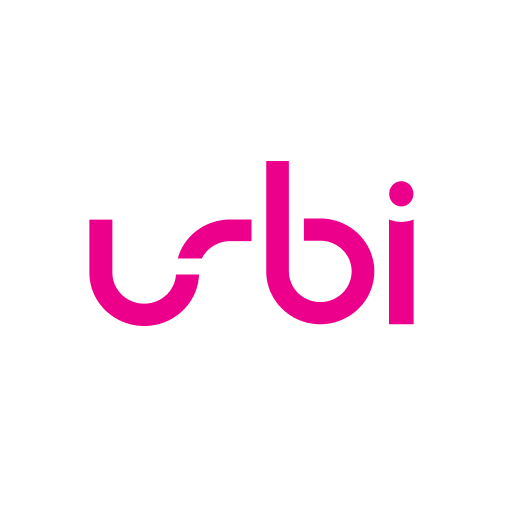Mobike Global
Spiele auf dem PC mit BlueStacks - der Android-Gaming-Plattform, der über 500 Millionen Spieler vertrauen.
Seite geändert am: 17. Oktober 2019
Play Mobike Global on PC
Whether you’re going to work or riding for fun, Mobike is there for every occasion. Whenever you need one, find a Mobike near you, unlock it, and you’re good to go!
Download the app to begin your first ride today!
Riding with Mobike is easy. Here’s how it works:
- Open the app and find a Mobike nearby on the map
- Tap on a Mobike to find directions to it. You can also reserve it for 15 minutes to make sure you have time to get to the bike you want.
- When you find your Mobike, unlock it by scanning the QR code on the lock that’s attached to the top of the rear wheel or the middle of the handlebar.
- Once unlocked, enjoy the two-wheeled ride to your destination. Ride safe!
- Once you’re done riding, park at any public bicycle parking spot, rack, or Mobike Preferred Location (MPL).
- Lock the bike by sliding the lock and see your trip details pop up immediately.
- Enjoy the rest of your day knowing you saved a little more time and money.
Have a question about Mobike? Visit mobike.com
Note:
- Continued use of GPS running in the background can dramatically decrease battery life.
Contact Customer Service:
- Korea: 080-822-1460
- Japan: 0800-919-1267
- Germany: 80-0000-4476
- Australia: 1800559213
- Email: support@mobike.com
Spiele Mobike Global auf dem PC. Der Einstieg ist einfach.
-
Lade BlueStacks herunter und installiere es auf deinem PC
-
Schließe die Google-Anmeldung ab, um auf den Play Store zuzugreifen, oder mache es später
-
Suche in der Suchleiste oben rechts nach Mobike Global
-
Klicke hier, um Mobike Global aus den Suchergebnissen zu installieren
-
Schließe die Google-Anmeldung ab (wenn du Schritt 2 übersprungen hast), um Mobike Global zu installieren.
-
Klicke auf dem Startbildschirm auf das Mobike Global Symbol, um mit dem Spielen zu beginnen