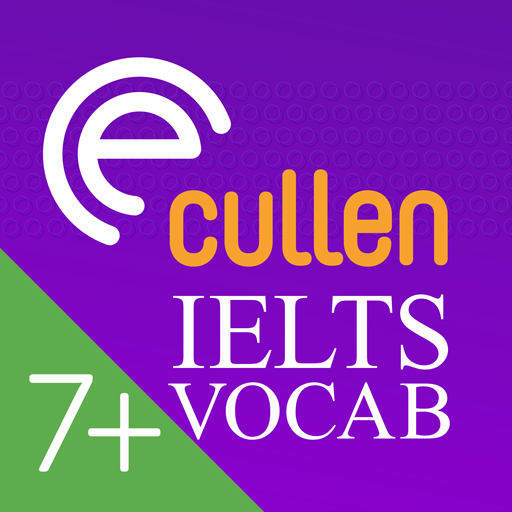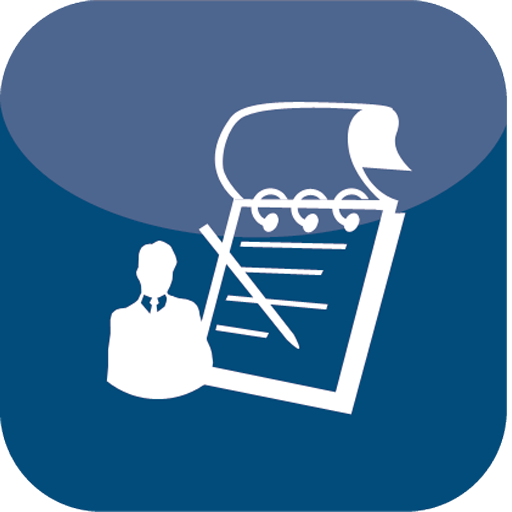mFeedback
Graj na PC z BlueStacks – Platforma gamingowa Android, która uzyskała zaufanie ponad 500 milionów graczy!
Strona zmodyfikowana w dniu: 4 lutego 2020
Play mFeedback on PC
Features:
•Opening Note
•Management Alert System
•Detect Negative Feedback
•Customize Questionnaire and Rating System
•Custom Branding
•Increase direct revenues via Repeat coupons
•Analytics Report
•Social Media Integration
•Data Capture
•Beneficial Ad Strategy
The feature list does not end here. It also allows you to pre design any Room, F&B or amenities offer so that your guests who have visited your Hotel or Restaurant can get offer via coupon on their phone or email just by a click. This feature helps to enhance the repeat business.
The backend system allows you to develop, manage, update and create survey questionnaires as per your choice. The backend system dashboard gives you access to in depth analytics and reports.
To get started with the App, one can register for it and based on the type of feedback they select from the options, a sample questionnaire will be setup at the server side for them.
Important:
mFeedback App is an integrated part of the mEngage platform.
Zagraj w mFeedback na PC. To takie proste.
-
Pobierz i zainstaluj BlueStacks na PC
-
Zakończ pomyślnie ustawienie Google, aby otrzymać dostęp do sklepu Play, albo zrób to później.
-
Wyszukaj mFeedback w pasku wyszukiwania w prawym górnym rogu.
-
Kliknij, aby zainstalować mFeedback z wyników wyszukiwania
-
Ukończ pomyślnie rejestrację Google (jeśli krok 2 został pominięty) aby zainstalować mFeedback
-
Klinij w ikonę mFeedback na ekranie startowym, aby zacząć grę