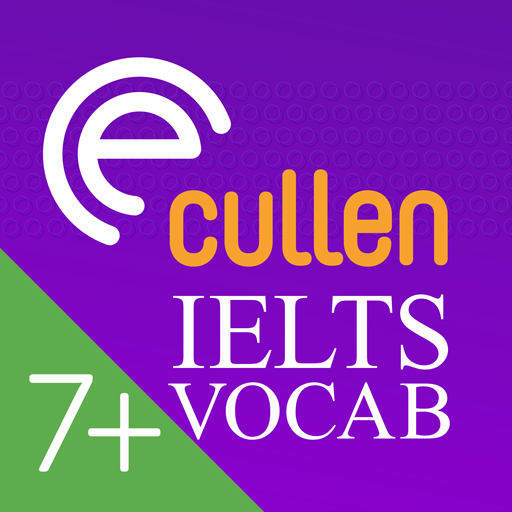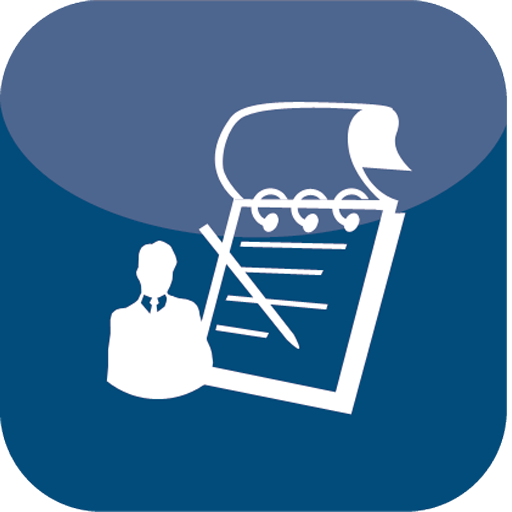mFeedback
生活时尚 | Mobikon Asia Pte. Ltd.
在電腦上使用BlueStacks –受到5億以上的遊戲玩家所信任的Android遊戲平台。
Play mFeedback on PC
mFeedback changes the way you take your Guests satisfaction survey. Your Guests can give feedback about your service on iPad instead of the conventional paper based survey. The app works in online and offline mode. The feature lists of the mFeedback app are
Features:
•Opening Note
•Management Alert System
•Detect Negative Feedback
•Customize Questionnaire and Rating System
•Custom Branding
•Increase direct revenues via Repeat coupons
•Analytics Report
•Social Media Integration
•Data Capture
•Beneficial Ad Strategy
The feature list does not end here. It also allows you to pre design any Room, F&B or amenities offer so that your guests who have visited your Hotel or Restaurant can get offer via coupon on their phone or email just by a click. This feature helps to enhance the repeat business.
The backend system allows you to develop, manage, update and create survey questionnaires as per your choice. The backend system dashboard gives you access to in depth analytics and reports.
To get started with the App, one can register for it and based on the type of feedback they select from the options, a sample questionnaire will be setup at the server side for them.
Important:
mFeedback App is an integrated part of the mEngage platform.
Features:
•Opening Note
•Management Alert System
•Detect Negative Feedback
•Customize Questionnaire and Rating System
•Custom Branding
•Increase direct revenues via Repeat coupons
•Analytics Report
•Social Media Integration
•Data Capture
•Beneficial Ad Strategy
The feature list does not end here. It also allows you to pre design any Room, F&B or amenities offer so that your guests who have visited your Hotel or Restaurant can get offer via coupon on their phone or email just by a click. This feature helps to enhance the repeat business.
The backend system allows you to develop, manage, update and create survey questionnaires as per your choice. The backend system dashboard gives you access to in depth analytics and reports.
To get started with the App, one can register for it and based on the type of feedback they select from the options, a sample questionnaire will be setup at the server side for them.
Important:
mFeedback App is an integrated part of the mEngage platform.
在電腦上遊玩mFeedback . 輕易上手.
-
在您的電腦上下載並安裝BlueStacks
-
完成Google登入後即可訪問Play商店,或等你需要訪問Play商店十再登入
-
在右上角的搜索欄中尋找 mFeedback
-
點擊以從搜索結果中安裝 mFeedback
-
完成Google登入(如果您跳過了步驟2),以安裝 mFeedback
-
在首頁畫面中點擊 mFeedback 圖標來啟動遊戲