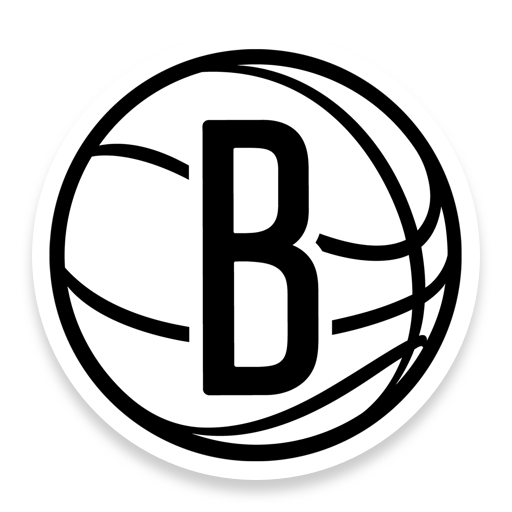Boston Celtics
Play on PC with BlueStacks – the Android Gaming Platform, trusted by 500M+ gamers.
Page Modified on: December 20, 2019
Play Boston Celtics on PC
You can use the app to purchase, manage and scan your digital tickets, buy gear and accessories, learn about Celtics players, coaches, legends and dancers, upgrade your seats at TD Garden, listen to live game audio, watch live events and much more, all in one convenient app.
Features:
- Boston Celtics news, videos and photo galleries.
- In-depth profiles of your favorite Celtics players, coaches and legends.
- In-arena seat upgrade purchases for a better view of the parquet.
- Live audio coverage of all Celtics games.
- Real-time play-by-play, statistics and standings.
- Live video from press conferences and events.
- Push notifications for special promotions, geo-targeted offers, team news and in-game score updates.
Play Boston Celtics on PC. It’s easy to get started.
-
Download and install BlueStacks on your PC
-
Complete Google sign-in to access the Play Store, or do it later
-
Look for Boston Celtics in the search bar at the top right corner
-
Click to install Boston Celtics from the search results
-
Complete Google sign-in (if you skipped step 2) to install Boston Celtics
-
Click the Boston Celtics icon on the home screen to start playing