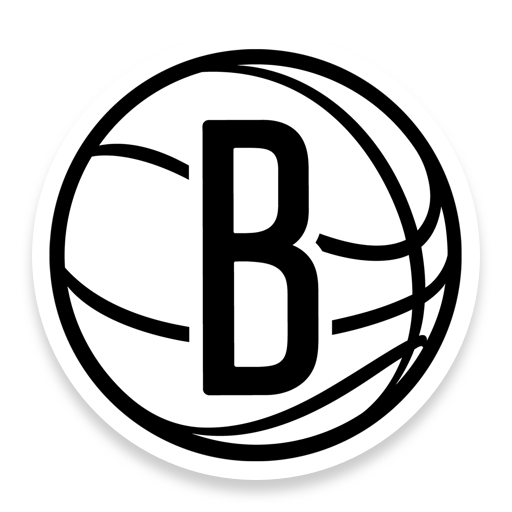Boston Celtics
Mainkan di PC dengan BlueStacks – platform Game-Game Android, dipercaya oleh lebih dari 500 juta gamer.
Halaman Dimodifikasi Aktif: 20 Desember 2019
Play Boston Celtics on PC
You can use the app to purchase, manage and scan your digital tickets, buy gear and accessories, learn about Celtics players, coaches, legends and dancers, upgrade your seats at TD Garden, listen to live game audio, watch live events and much more, all in one convenient app.
Features:
- Boston Celtics news, videos and photo galleries.
- In-depth profiles of your favorite Celtics players, coaches and legends.
- In-arena seat upgrade purchases for a better view of the parquet.
- Live audio coverage of all Celtics games.
- Real-time play-by-play, statistics and standings.
- Live video from press conferences and events.
- Push notifications for special promotions, geo-targeted offers, team news and in-game score updates.
Mainkan Boston Celtics di PC Mudah saja memulainya.
-
Unduh dan pasang BlueStacks di PC kamu
-
Selesaikan proses masuk Google untuk mengakses Playstore atau lakukan nanti
-
Cari Boston Celtics di bilah pencarian di pojok kanan atas
-
Klik untuk menginstal Boston Celtics dari hasil pencarian
-
Selesaikan proses masuk Google (jika kamu melewati langkah 2) untuk menginstal Boston Celtics
-
Klik ikon Boston Celtics di layar home untuk membuka gamenya