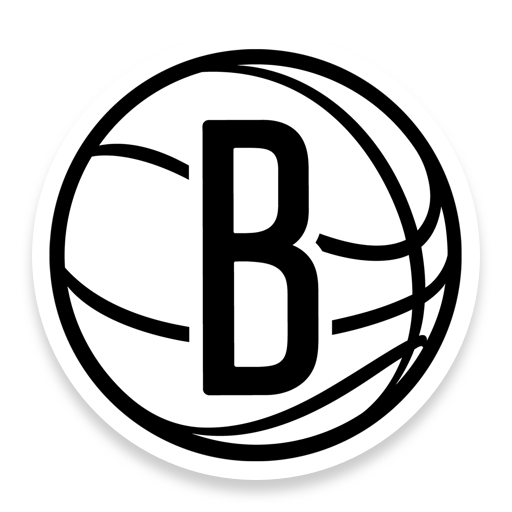Boston Celtics
Gioca su PC con BlueStacks: la piattaforma di gioco Android, considerata affidabile da oltre 500 milioni di giocatori.
Pagina modificata il: 20 dicembre 2019
Play Boston Celtics on PC
You can use the app to purchase, manage and scan your digital tickets, buy gear and accessories, learn about Celtics players, coaches, legends and dancers, upgrade your seats at TD Garden, listen to live game audio, watch live events and much more, all in one convenient app.
Features:
- Boston Celtics news, videos and photo galleries.
- In-depth profiles of your favorite Celtics players, coaches and legends.
- In-arena seat upgrade purchases for a better view of the parquet.
- Live audio coverage of all Celtics games.
- Real-time play-by-play, statistics and standings.
- Live video from press conferences and events.
- Push notifications for special promotions, geo-targeted offers, team news and in-game score updates.
Gioca Boston Celtics su PC. È facile iniziare.
-
Scarica e installa BlueStacks sul tuo PC
-
Completa l'accesso a Google per accedere al Play Store o eseguilo in un secondo momento
-
Cerca Boston Celtics nella barra di ricerca nell'angolo in alto a destra
-
Fai clic per installare Boston Celtics dai risultati della ricerca
-
Completa l'accesso a Google (se hai saltato il passaggio 2) per installare Boston Celtics
-
Fai clic sull'icona Boston Celtics nella schermata principale per iniziare a giocare