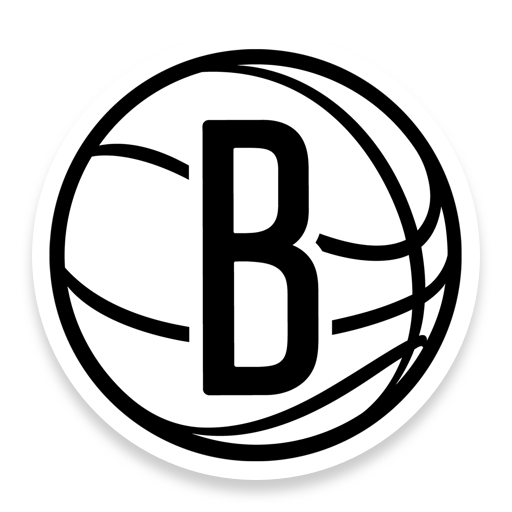このページには広告が含まれます

Boston Celtics
Sports | Boston Celtics
BlueStacksを使ってPCでプレイ - 5憶以上のユーザーが愛用している高機能Androidゲーミングプラットフォーム
Play Boston Celtics on PC
We've rebuilt our official app from the ground-up to give fans a best-in-class mobile experience. Follow the 17-time World Champions with news, videos, photos and more, delivered directly to your device.
You can use the app to purchase, manage and scan your digital tickets, buy gear and accessories, learn about Celtics players, coaches, legends and dancers, upgrade your seats at TD Garden, listen to live game audio, watch live events and much more, all in one convenient app.
Features:
- Boston Celtics news, videos and photo galleries.
- In-depth profiles of your favorite Celtics players, coaches and legends.
- In-arena seat upgrade purchases for a better view of the parquet.
- Live audio coverage of all Celtics games.
- Real-time play-by-play, statistics and standings.
- Live video from press conferences and events.
- Push notifications for special promotions, geo-targeted offers, team news and in-game score updates.
You can use the app to purchase, manage and scan your digital tickets, buy gear and accessories, learn about Celtics players, coaches, legends and dancers, upgrade your seats at TD Garden, listen to live game audio, watch live events and much more, all in one convenient app.
Features:
- Boston Celtics news, videos and photo galleries.
- In-depth profiles of your favorite Celtics players, coaches and legends.
- In-arena seat upgrade purchases for a better view of the parquet.
- Live audio coverage of all Celtics games.
- Real-time play-by-play, statistics and standings.
- Live video from press conferences and events.
- Push notifications for special promotions, geo-targeted offers, team news and in-game score updates.
Boston CelticsをPCでプレイ
-
BlueStacksをダウンロードしてPCにインストールします。
-
GoogleにサインインしてGoogle Play ストアにアクセスします。(こちらの操作は後で行っても問題ありません)
-
右上の検索バーにBoston Celticsを入力して検索します。
-
クリックして検索結果からBoston Celticsをインストールします。
-
Googleサインインを完了してBoston Celticsをインストールします。※手順2を飛ばしていた場合
-
ホーム画面にてBoston Celticsのアイコンをクリックしてアプリを起動します。