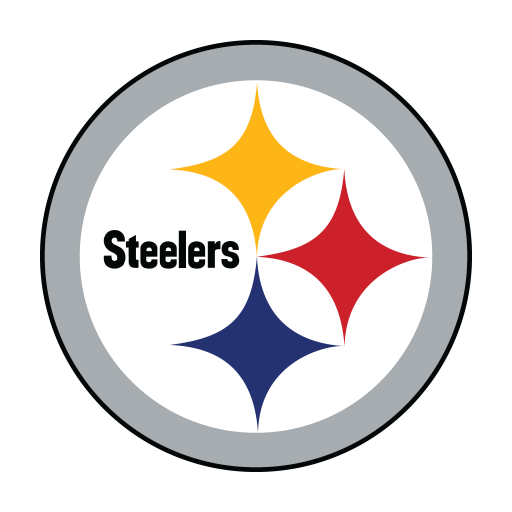New England Patriots
Play on PC with BlueStacks – the Android Gaming Platform, trusted by 500M+ gamers.
Page Modified on: December 4, 2019
Play New England Patriots on PC
Features:
- All of the news, video, audio, photos and lifestyle content direct from Patriots.com
- LIVE Patriots Game Center with play-by-play, live game commentary, scoring drives, individual and team stats
- LIVE video press conferences
- LIVE Patriots.com Radio, including the flagship show PFW in Progress
- Save Audio feature for offline listening
- Schedule, standings, and league scores
- Roster, depth chart, and team stats
- Worldwide Fan Club Locator
- Patriots ProShop e-commerce store
And so much more!
Thank you for being a loyal Patriots fan! We are always working hard to make improvements, so please send your feedback to web@patriots.com. Love the app? Rate us! Your feedback is important to us. GO PATS!
Play New England Patriots on PC. It’s easy to get started.
-
Download and install BlueStacks on your PC
-
Complete Google sign-in to access the Play Store, or do it later
-
Look for New England Patriots in the search bar at the top right corner
-
Click to install New England Patriots from the search results
-
Complete Google sign-in (if you skipped step 2) to install New England Patriots
-
Click the New England Patriots icon on the home screen to start playing