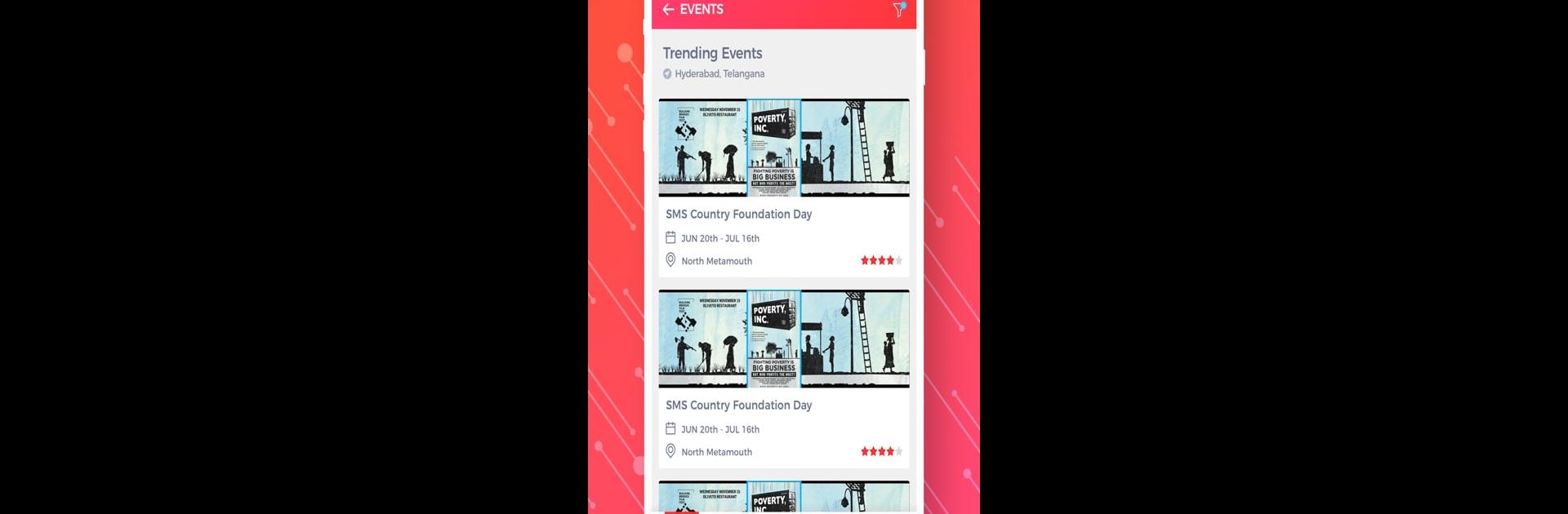
WanasaTime
Spiele auf dem PC mit BlueStacks - der Android-Gaming-Plattform, der über 500 Millionen Spieler vertrauen.
Seite geändert am: Nov 14, 2022
Run WanasaTime on PC or Mac
What’s better than using WanasaTime by TELEBU COMMUNICATIONS LLP.? Well, try it on a big screen, on your PC or Mac, with BlueStacks to see the difference.
About the App
Looking for a hassle-free way to catch the latest movie or grab tickets to that big concert? WanasaTime makes it easy to book seats for movies, events, seminars, and all sorts of live entertainment—with just a few taps. This app, brought to you by TELEBU COMMUNICATIONS LLP., is all about helping you find what’s happening around you and getting your tickets sorted quickly, so you don’t miss a thing.
App Features
-
Movie & Event Discovery
Scroll through a handy list of upcoming movies across different malls and see what’s on at various event venues. If it’s happening nearby, WanasaTime puts it on your radar. -
Choose Your Seats & Showtimes
No surprises here—you get to pick exactly where you want to sit and which time suits you best. Perfect for planners, or just anyone who doesn’t want front-row neck ache. -
Easy & Secure Payments
Pay for your tickets the way you want—credit card, debit card, or WanasaTime vouchers are all on the table. The app keeps your payment info safe. -
E-Ticket Convenience
Forget about printing. Your e-tickets show up right in the app, plus you’ll get a confirmation via SMS and email for backup. Reminders keep you on track, so missing a show isn’t an option. -
Lost Ticket Help
Can’t find your ticket? No problem. Just use your registered email to grab a fresh copy. Lost-and-found is a breeze. -
Customizable Notifications
Tweak push notifications so you only hear about stuff that actually interests you—or turn them off entirely, if you’re not a fan. -
Stay in the Loop
Get all the latest updates on what’s coming soon, from movies to big-ticket events, so you’re never out of the loop.
You’ll find WanasaTime user-friendly, from the browsing right through to checkout—especially if you’re running it with BlueStacks for extra comfort.
Eager to take your app experience to the next level? Start right away by downloading BlueStacks on your PC or Mac.
Spiele WanasaTime auf dem PC. Der Einstieg ist einfach.
-
Lade BlueStacks herunter und installiere es auf deinem PC
-
Schließe die Google-Anmeldung ab, um auf den Play Store zuzugreifen, oder mache es später
-
Suche in der Suchleiste oben rechts nach WanasaTime
-
Klicke hier, um WanasaTime aus den Suchergebnissen zu installieren
-
Schließe die Google-Anmeldung ab (wenn du Schritt 2 übersprungen hast), um WanasaTime zu installieren.
-
Klicke auf dem Startbildschirm auf das WanasaTime Symbol, um mit dem Spielen zu beginnen
