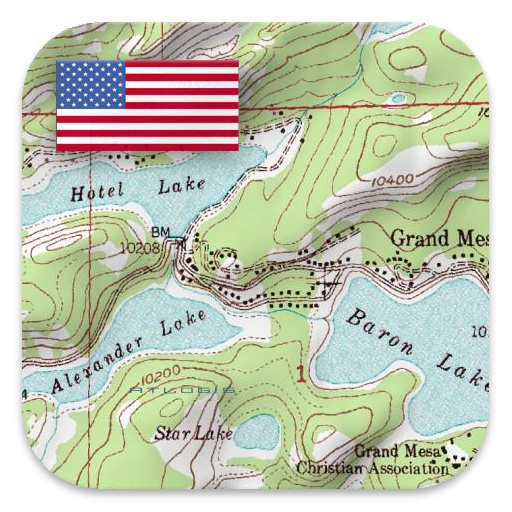BaseMap: Hunting & Fishing GPS Navigation Maps
Play on PC with BlueStacks – the Android Gaming Platform, trusted by 500M+ gamers.
Page Modified on: January 23, 2020
Play BaseMap: Hunting & Fishing GPS Navigation Maps on PC
BaseMap is the only outdoor app you will ever need. Turn your phone into a GPS, map your outdoor adventures, and interact with the BaseMap community.
MOBILE GPS
• Know your exact location even without cellular or WiFi service
• See where you are in relation to property boundaries, roads, trails, peaks, or boundaries
• Navigate to trail heads, favorite places, markers, or anything you need to locate with our powerful Search and GoTo features.
OUTDOOR JOURNAL
• Interact with the BaseMap community
• Follow friends, activities, or both
• Capture and log all your outdoor adventures
• Real-time location sharing anywhere you have a data connection
• Friends can see where you are in case of emergency (connection reqd.)
OFFLINE GPS and Tracking
• Cache maps for offline use and use anywhere…even without service.
• Save as many offline maps as you want with unlimited caching (Pro).
• Cache the largest offline hi res map areas (Pro).
• Know exactly where you are in real time even without cellular coverage.
• Explore the backcountry with confidence.
• Stay safe and always find your way back.
GOOGLE EARTH INTEGRATION
• Export markers and view them right in Google Earth
• View the terrain in true 3D
MAP LAYERS
• Over 700 layers and growing
• Nationwide Color Coded Govt Lands
• Nationwide Private Parcel Boundaries and Owner Names
• Nationwide Lakes, Rivers, and Streams
• Water depths for East coast, West, Coast, Gulf coast, and over 4,000 U.S. lakes
• Nationwide Hiking Trails
• Nationwide Wildfires and Timbercuts
• Nationwide Wilderness and Roadless Areas
• State specific hunting layers including hunting unit boundaries, private hunting opportunities, WMA’s, and more (please see our coverage areas at www.basemap.com/hunting
• Multiple Topography and Satellite Imagery basemap options
• Much more
BETTER EXPERIENCE
• Nationwide plans so you never have to be restricted to just one state.
• Fastest layer rendering speed
• No Ads
• Sync all your map data between your phone and the BaseMap web application.
• Favorite Locations, with fly back technology. Return to your favorite locations with one click
SUBSCRIPTIONS
Basic (Free)
• No Ads
• Connect with friends
• Nationwide parcel boundaries
• Map Tilt
• GoTo Navigation
• Nationwide Roads
• Nationwide Trails
• Nationwide Points Of Interest
• Nationwide Lakes, Rivers, and Streams
• Hunting Units
• GPS Location and Tracking
• Multiple Topo and Imagery basemap options
• Sync with online BaseMap account and application
• Use offline (1 offline map included)
Pro ($4.99/mo or $29.99/yr)
• Everything in Basic plan
• Access to over 700 Layers
• No Ads
• Unlimited Data
• Unlimited Offline Use
• Nationwide parcel owner names
• Nationwide color-coded government lands
• Google Earth Integration
• Import KML/GPX. Export KML with desktop application
• Real-Time location sharing
Hunting Research ($9.99/yr)
• In-depth hunting research tools
• Filter hunting units by species
• Hunting season dates for every unit and species (see coverage at www.basemap.com/hunting)
• Detailed harvest success graphs for Western big game species (see coverage at www.basemap/hunting)
-Subscriptions automatically renew unless auto-renew is turned off at least 24-hours before the end of the current period.
-Subscriptions and auto-renewal may be turned off at any time in your Google Play account after purchase
-Your Google Play account will be charged for renewal within 24-hours prior to the end of the current period and identify the cost of the renewal.
-Payment will be charged to your Google Play Account at confirmation of purchase
For questions contact: support@basemap.com
Privacy policy: https://www.basemap.com/privacy-policy/
Terms of use: https://www.basemap.com/terms-of-use/
Play BaseMap: Hunting & Fishing GPS Navigation Maps on PC. It’s easy to get started.
-
Download and install BlueStacks on your PC
-
Complete Google sign-in to access the Play Store, or do it later
-
Look for BaseMap: Hunting & Fishing GPS Navigation Maps in the search bar at the top right corner
-
Click to install BaseMap: Hunting & Fishing GPS Navigation Maps from the search results
-
Complete Google sign-in (if you skipped step 2) to install BaseMap: Hunting & Fishing GPS Navigation Maps
-
Click the BaseMap: Hunting & Fishing GPS Navigation Maps icon on the home screen to start playing