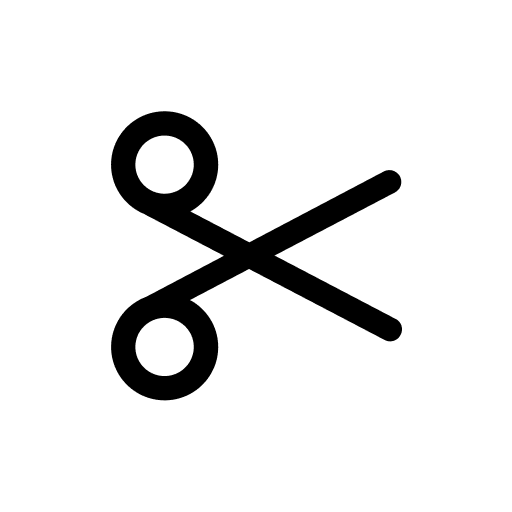Video FX chuyển động chậm
Chơi trên PC với BlueStacks - Nền tảng chơi game Android, được hơn 500 triệu game thủ tin tưởng.
Trang đã được sửa đổi vào: 10 tháng 3, 2020
Play Slow motion video FX: fast & slow mo editor on PC
Make a slow motion video 🎥! You can also make magic fast motion video. This is post-processing editor ✏️. You can edit your video and change a speed of it.
Slow Motion Video FX lets you choose the speed of the output movie. A few ideas 💡:
- record your speech and make it slow - you'll sound really strange;
- make your speech fast - you will sound like a tiny little mouse!
- record some objects falling down like - table spoon, nuts, seeds and... make it slow - it will look funny!
- record you spitting water and slow it down;
- record your pets in slow motion;
- slow down your sport activities. make a slow motion when you ride on your snowboard or during surfing;
- change the movie when you do activities like running. Make the slowmo video from it;
- and of course all other ideas that come to your mind :)
In new version of app, you are able to use 2 types of editing process:
a) Simple process - just slow mo whole video. Just set the speed you want to set and enjoy the video effect result.
b) Advanced process - here you can add special time points and change the speed of video in different time points. Read more information below.
How to use the slow mo app advanced process 🔥:
1) choose the video you want to slow down or speed up. u can choose it from gallery, or record the new one. Trim video first if you want. Remember, this is just post processing app, and we can not magically find more fps, then your hardwere camera has. You can slow motion 24 fps, but it will look less naturally, then if your camera record more fps.
2) add the points to the timeline, move them. If you move the point up, you will add the speed to your movie. If you move the point down, you will make the video slower. If you leave the poin in the middle, the speed of the video will not change.
3) play with points, and save video to your gallery!
4) Add video filters to your movie. Add sound and music!
5) play video in our slow motion player, choose it from gallery.
Our slow motion maker is the only one, whitch alow to create many points with different speed in one movie. The speed in our app is changing smoothly. Decrease speed of the video fluently. Control video frame rate how you like.
Try some examples in this slo mo video editor:
- slow motion with music
- slow motion hair flip
- slowmo baseball swing
- breakdance, cat drinking, car crash and more.
You are able to choose time interval in our simple mode and select your slow-motion speed like 1/2x, 1/3x up to 1/5x or fast motion - video acceleration up to 5x.
Now you have slow motion camera in your pocket!
Enjoy.
Output video can be uploaded to Youtube or Instagram - show your friends and get hundreds of 'likes'! ❤️ 👍
Chơi Video FX chuyển động chậm trên PC. Rất dễ để bắt đầu
-
Tải và cài đặt BlueStacks trên máy của bạn
-
Hoàn tất đăng nhập vào Google để đến PlayStore, hoặc thực hiện sau
-
Tìm Video FX chuyển động chậm trên thanh tìm kiếm ở góc phải màn hình
-
Nhấn vào để cài đặt Video FX chuyển động chậm trong danh sách kết quả tìm kiếm
-
Hoàn tất đăng nhập Google (nếu bạn chưa làm bước 2) để cài đặt Video FX chuyển động chậm
-
Nhấn vào icon Video FX chuyển động chậm tại màn hình chính để bắt đầu chơi