
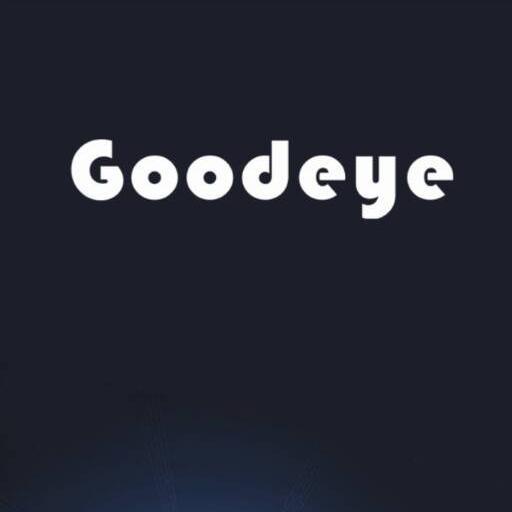
GoodEye
Play on PC with BlueStacks – the Android Gaming Platform, trusted by 500M+ gamers.
Page Modified on: September 20, 2017
Play GoodEye on PC
Support log in with cloud technology
Support real time live view
Support remote playback
Local recording and play
Support snapshot and pictures searching
Support bidirectional talk
Support PTZ control
Support scanning serial number by QR code
Support cloud user register and modify
Support remote device add.edit and delete
Support local device add.edit and delete
Support adding device by address
Support manually searching device in LAN
Support version updating automatically
Support searching device function by shake
Play GoodEye on PC. It’s easy to get started.
-
Download and install BlueStacks on your PC
-
Complete Google sign-in to access the Play Store, or do it later
-
Look for GoodEye in the search bar at the top right corner
-
Click to install GoodEye from the search results
-
Complete Google sign-in (if you skipped step 2) to install GoodEye
-
Click the GoodEye icon on the home screen to start playing



