
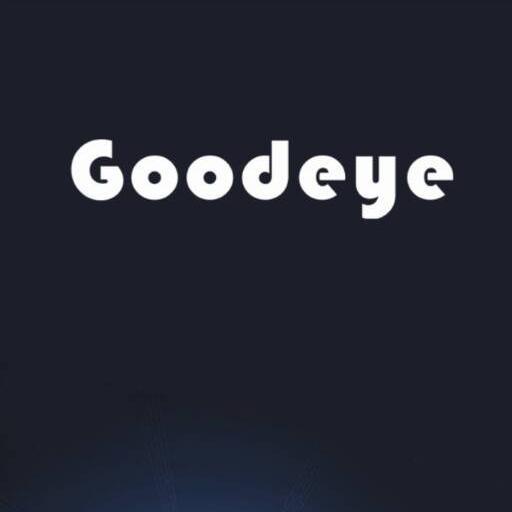
GoodEye
Jouez sur PC avec BlueStacks - la plate-forme de jeu Android, approuvée par + 500M de joueurs.
Page Modifiée le: 20 septembre 2017
Play GoodEye on PC
Support log in with cloud technology
Support real time live view
Support remote playback
Local recording and play
Support snapshot and pictures searching
Support bidirectional talk
Support PTZ control
Support scanning serial number by QR code
Support cloud user register and modify
Support remote device add.edit and delete
Support local device add.edit and delete
Support adding device by address
Support manually searching device in LAN
Support version updating automatically
Support searching device function by shake
Jouez à GoodEye sur PC. C'est facile de commencer.
-
Téléchargez et installez BlueStacks sur votre PC
-
Connectez-vous à Google pour accéder au Play Store ou faites-le plus tard
-
Recherchez GoodEye dans la barre de recherche dans le coin supérieur droit
-
Cliquez pour installer GoodEye à partir des résultats de la recherche
-
Connectez-vous à Google (si vous avez ignoré l'étape 2) pour installer GoodEye
-
Cliquez sur l'icône GoodEye sur l'écran d'accueil pour commencer à jouer



