
このページには広告が含まれます
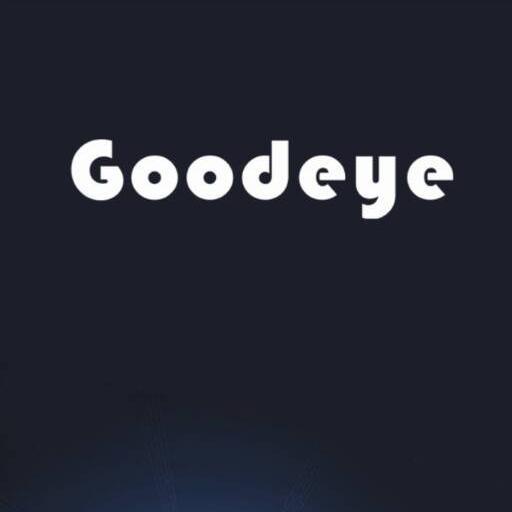
GoodEye
通信 | Goodeye
BlueStacksを使ってPCでプレイ - 5憶以上のユーザーが愛用している高機能Androidゲーミングプラットフォーム
Play GoodEye on PC
GoodEye is video monitoring software for IPC and DVR.With cloud technology.easy log in by the device's serial number to show the live view monitoring video to phone and do operation according.
Support log in with cloud technology
Support real time live view
Support remote playback
Local recording and play
Support snapshot and pictures searching
Support bidirectional talk
Support PTZ control
Support scanning serial number by QR code
Support cloud user register and modify
Support remote device add.edit and delete
Support local device add.edit and delete
Support adding device by address
Support manually searching device in LAN
Support version updating automatically
Support searching device function by shake
Support log in with cloud technology
Support real time live view
Support remote playback
Local recording and play
Support snapshot and pictures searching
Support bidirectional talk
Support PTZ control
Support scanning serial number by QR code
Support cloud user register and modify
Support remote device add.edit and delete
Support local device add.edit and delete
Support adding device by address
Support manually searching device in LAN
Support version updating automatically
Support searching device function by shake
GoodEyeをPCでプレイ
-
BlueStacksをダウンロードしてPCにインストールします。
-
GoogleにサインインしてGoogle Play ストアにアクセスします。(こちらの操作は後で行っても問題ありません)
-
右上の検索バーにGoodEyeを入力して検索します。
-
クリックして検索結果からGoodEyeをインストールします。
-
Googleサインインを完了してGoodEyeをインストールします。※手順2を飛ばしていた場合
-
ホーム画面にてGoodEyeのアイコンをクリックしてアプリを起動します。



