
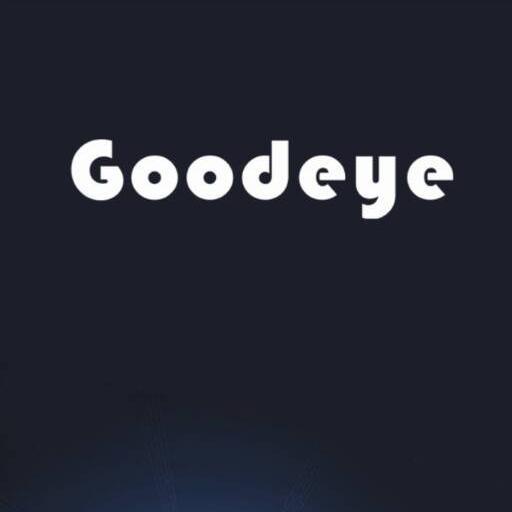
GoodEye
Chơi trên PC với BlueStacks - Nền tảng chơi game Android, được hơn 500 triệu game thủ tin tưởng.
Trang đã được sửa đổi vào: 20 tháng 9, 2017
Play GoodEye on PC
Support log in with cloud technology
Support real time live view
Support remote playback
Local recording and play
Support snapshot and pictures searching
Support bidirectional talk
Support PTZ control
Support scanning serial number by QR code
Support cloud user register and modify
Support remote device add.edit and delete
Support local device add.edit and delete
Support adding device by address
Support manually searching device in LAN
Support version updating automatically
Support searching device function by shake
Chơi GoodEye trên PC. Rất dễ để bắt đầu
-
Tải và cài đặt BlueStacks trên máy của bạn
-
Hoàn tất đăng nhập vào Google để đến PlayStore, hoặc thực hiện sau
-
Tìm GoodEye trên thanh tìm kiếm ở góc phải màn hình
-
Nhấn vào để cài đặt GoodEye trong danh sách kết quả tìm kiếm
-
Hoàn tất đăng nhập Google (nếu bạn chưa làm bước 2) để cài đặt GoodEye
-
Nhấn vào icon GoodEye tại màn hình chính để bắt đầu chơi



