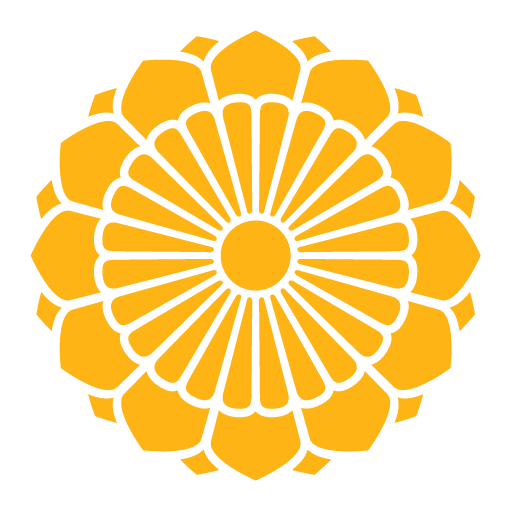Oway Travel
Spiele auf dem PC mit BlueStacks - der Android-Gaming-Plattform, der über 500 Millionen Spieler vertrauen.
Seite geändert am: 16. September 2019
Play Oway Travel on PC
Why should Myanmar people use it?
- The application is in Myanmar language
- Offers special fares to NRC holders
- Purchases can be made in Myanmar Kyat
- MPU, Myanmar credit cards, bank and cash payments are accepted
- 24/7 support in Myanmar language on chat and on phone
- Tour packages specially created for Myanmar nationals
Why should International travelers use it?
- The only site comparing all domestic flights in Myanmar
- Offering a many great tours throughout Myanmar
- Helpful customer support with full knowledge on travel products and Myanmar destinations
- Purchase can be made in either USD or Myanmar Kyat
- Accepts international credit cards including Visa, Master Card, American Express, Alipay, PayPal and Union Pay
Download the app now to explore the World with Oway!
Spiele Oway Travel auf dem PC. Der Einstieg ist einfach.
-
Lade BlueStacks herunter und installiere es auf deinem PC
-
Schließe die Google-Anmeldung ab, um auf den Play Store zuzugreifen, oder mache es später
-
Suche in der Suchleiste oben rechts nach Oway Travel
-
Klicke hier, um Oway Travel aus den Suchergebnissen zu installieren
-
Schließe die Google-Anmeldung ab (wenn du Schritt 2 übersprungen hast), um Oway Travel zu installieren.
-
Klicke auf dem Startbildschirm auf das Oway Travel Symbol, um mit dem Spielen zu beginnen