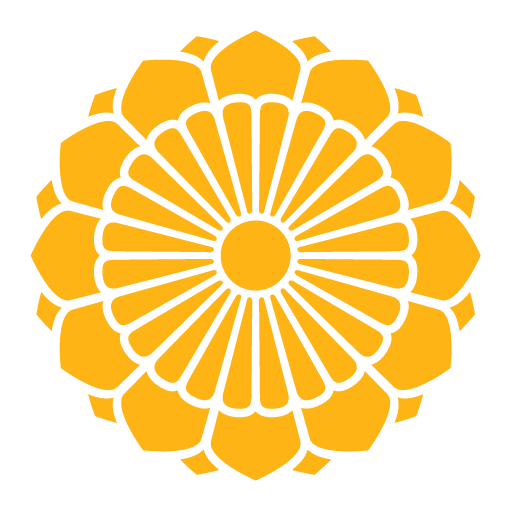Oway Travel
Play on PC with BlueStacks – the Android Gaming Platform, trusted by 500M+ gamers.
Page Modified on: September 16, 2019
Play Oway Travel on PC
Why should Myanmar people use it?
- The application is in Myanmar language
- Offers special fares to NRC holders
- Purchases can be made in Myanmar Kyat
- MPU, Myanmar credit cards, bank and cash payments are accepted
- 24/7 support in Myanmar language on chat and on phone
- Tour packages specially created for Myanmar nationals
Why should International travelers use it?
- The only site comparing all domestic flights in Myanmar
- Offering a many great tours throughout Myanmar
- Helpful customer support with full knowledge on travel products and Myanmar destinations
- Purchase can be made in either USD or Myanmar Kyat
- Accepts international credit cards including Visa, Master Card, American Express, Alipay, PayPal and Union Pay
Download the app now to explore the World with Oway!
Play Oway Travel on PC. It’s easy to get started.
-
Download and install BlueStacks on your PC
-
Complete Google sign-in to access the Play Store, or do it later
-
Look for Oway Travel in the search bar at the top right corner
-
Click to install Oway Travel from the search results
-
Complete Google sign-in (if you skipped step 2) to install Oway Travel
-
Click the Oway Travel icon on the home screen to start playing