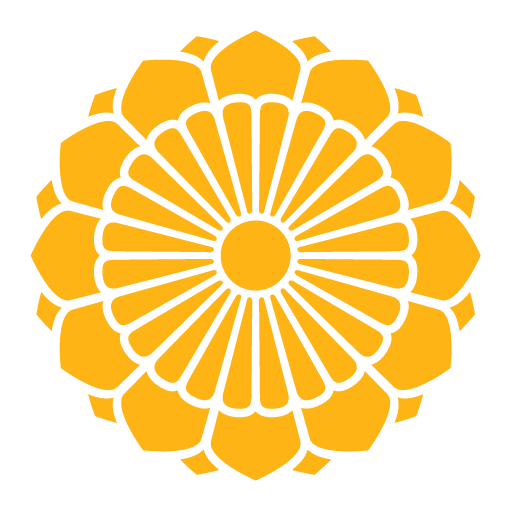Oway Travel
Mainkan di PC dengan BlueStacks – platform Game-Game Android, dipercaya oleh lebih dari 500 juta gamer.
Halaman Dimodifikasi Aktif: 16 September 2019
Play Oway Travel on PC
Why should Myanmar people use it?
- The application is in Myanmar language
- Offers special fares to NRC holders
- Purchases can be made in Myanmar Kyat
- MPU, Myanmar credit cards, bank and cash payments are accepted
- 24/7 support in Myanmar language on chat and on phone
- Tour packages specially created for Myanmar nationals
Why should International travelers use it?
- The only site comparing all domestic flights in Myanmar
- Offering a many great tours throughout Myanmar
- Helpful customer support with full knowledge on travel products and Myanmar destinations
- Purchase can be made in either USD or Myanmar Kyat
- Accepts international credit cards including Visa, Master Card, American Express, Alipay, PayPal and Union Pay
Download the app now to explore the World with Oway!
Mainkan Oway Travel di PC Mudah saja memulainya.
-
Unduh dan pasang BlueStacks di PC kamu
-
Selesaikan proses masuk Google untuk mengakses Playstore atau lakukan nanti
-
Cari Oway Travel di bilah pencarian di pojok kanan atas
-
Klik untuk menginstal Oway Travel dari hasil pencarian
-
Selesaikan proses masuk Google (jika kamu melewati langkah 2) untuk menginstal Oway Travel
-
Klik ikon Oway Travel di layar home untuk membuka gamenya