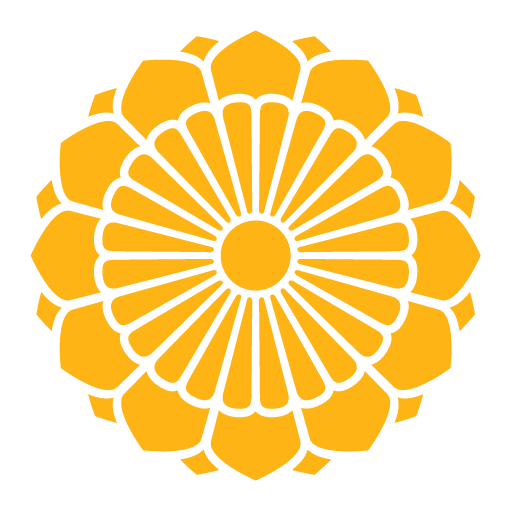Oway Travel
旅游与本地出行 | Oway Company Limited
在電腦上使用BlueStacks –受到5億以上的遊戲玩家所信任的Android遊戲平台。
Play Oway Travel on PC
Explore the World with Oway! Plan your dream trip to Myanmar and around the world with Oway’s free travel application. Save on domestic and international airfares, hotels and tour packages. Focusing on both Myanmar and International travellers, Oway’s application is available in Myanmar and English languages and accepts both US Dollars and Myanmar Kyats.
Why should Myanmar people use it?
- The application is in Myanmar language
- Offers special fares to NRC holders
- Purchases can be made in Myanmar Kyat
- MPU, Myanmar credit cards, bank and cash payments are accepted
- 24/7 support in Myanmar language on chat and on phone
- Tour packages specially created for Myanmar nationals
Why should International travelers use it?
- The only site comparing all domestic flights in Myanmar
- Offering a many great tours throughout Myanmar
- Helpful customer support with full knowledge on travel products and Myanmar destinations
- Purchase can be made in either USD or Myanmar Kyat
- Accepts international credit cards including Visa, Master Card, American Express, Alipay, PayPal and Union Pay
Download the app now to explore the World with Oway!
Why should Myanmar people use it?
- The application is in Myanmar language
- Offers special fares to NRC holders
- Purchases can be made in Myanmar Kyat
- MPU, Myanmar credit cards, bank and cash payments are accepted
- 24/7 support in Myanmar language on chat and on phone
- Tour packages specially created for Myanmar nationals
Why should International travelers use it?
- The only site comparing all domestic flights in Myanmar
- Offering a many great tours throughout Myanmar
- Helpful customer support with full knowledge on travel products and Myanmar destinations
- Purchase can be made in either USD or Myanmar Kyat
- Accepts international credit cards including Visa, Master Card, American Express, Alipay, PayPal and Union Pay
Download the app now to explore the World with Oway!
在電腦上遊玩Oway Travel . 輕易上手.
-
在您的電腦上下載並安裝BlueStacks
-
完成Google登入後即可訪問Play商店,或等你需要訪問Play商店十再登入
-
在右上角的搜索欄中尋找 Oway Travel
-
點擊以從搜索結果中安裝 Oway Travel
-
完成Google登入(如果您跳過了步驟2),以安裝 Oway Travel
-
在首頁畫面中點擊 Oway Travel 圖標來啟動遊戲