
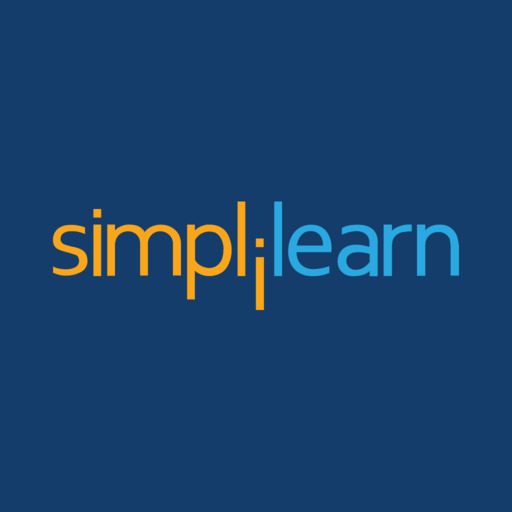
Simplilearn: Online Learning
Spiele auf dem PC mit BlueStacks - der Android-Gaming-Plattform, der über 500 Millionen Spieler vertrauen.
Seite geändert am: 20.12.2023
Run Simplilearn: Online Learning on PC or Mac
Simplilearn: Online Learning is an Education app developed by Simplilearn Solutions. BlueStacks app player is the best platform to play this Android game on your PC or Mac for an immersive gaming experience.
Welcome to Simplilearn, the online learning platform that will help you achieve your career goals! With over 1 million learners already on board, you’re in good company.
Simplilearn offers a wide range of courses, from digital marketing to big data and data analytics, to help you acquire the skills that employers are looking for. You can do it all from the comfort of your own home!
This app offers full-time online courses for working professionals in PG and Master’s programs, covering everything from IoT and data analytics to programming languages and project management.
With real-world business skills, you’ll be learning from experts and working on real-world problems, all while developing your skills for career growth. Plus, with live weekly webinars and interactive classes, you’ll have plenty of opportunities to engage with your peers and mentors.
And if you’re a student, we’ve got you covered too! Our top-notch mentorship by industry specialists will help you achieve incredible growth opportunities with standard video examples.
Download Simplilearn: Online Learning on PC with BlueStacks and join courses for free.
Spiele Simplilearn: Online Learning auf dem PC. Der Einstieg ist einfach.
-
Lade BlueStacks herunter und installiere es auf deinem PC
-
Schließe die Google-Anmeldung ab, um auf den Play Store zuzugreifen, oder mache es später
-
Suche in der Suchleiste oben rechts nach Simplilearn: Online Learning
-
Klicke hier, um Simplilearn: Online Learning aus den Suchergebnissen zu installieren
-
Schließe die Google-Anmeldung ab (wenn du Schritt 2 übersprungen hast), um Simplilearn: Online Learning zu installieren.
-
Klicke auf dem Startbildschirm auf das Simplilearn: Online Learning Symbol, um mit dem Spielen zu beginnen



