

Sleepy Baby Panda: White Noise
Spiele auf dem PC mit BlueStacks - der Android-Gaming-Plattform, der über 500 Millionen Spieler vertrauen.
Seite geändert am: 06.01.2024
Play Sleepy Baby Panda: White Noise on PC
Sleepy Panda is an app that plays sounds, white noise and shows cute animations, that help children to sleep. You can choose from a variety of sounds, such as rain, ocean, lullaby, heartbeat, and more. You can also adjust the volume, duration, and timer of the sounds. The app also shows adorable animations of a panda and other animals, that will calm and entertain your child.
Sleepy Panda is designed to help children fall asleep faster, sleep longer, and wake up happier. It is also beneficial for parents, who can enjoy some peace and quiet while their child sleeps. Sleepy Panda is suitable for children of all ages, from newborns to toddlers. It is easy to use, safe, and fun.
Download Sleepy Panda today and discover the magic of sound and animation for children's sleep!
Spiele Sleepy Baby Panda: White Noise auf dem PC. Der Einstieg ist einfach.
-
Lade BlueStacks herunter und installiere es auf deinem PC
-
Schließe die Google-Anmeldung ab, um auf den Play Store zuzugreifen, oder mache es später
-
Suche in der Suchleiste oben rechts nach Sleepy Baby Panda: White Noise
-
Klicke hier, um Sleepy Baby Panda: White Noise aus den Suchergebnissen zu installieren
-
Schließe die Google-Anmeldung ab (wenn du Schritt 2 übersprungen hast), um Sleepy Baby Panda: White Noise zu installieren.
-
Klicke auf dem Startbildschirm auf das Sleepy Baby Panda: White Noise Symbol, um mit dem Spielen zu beginnen


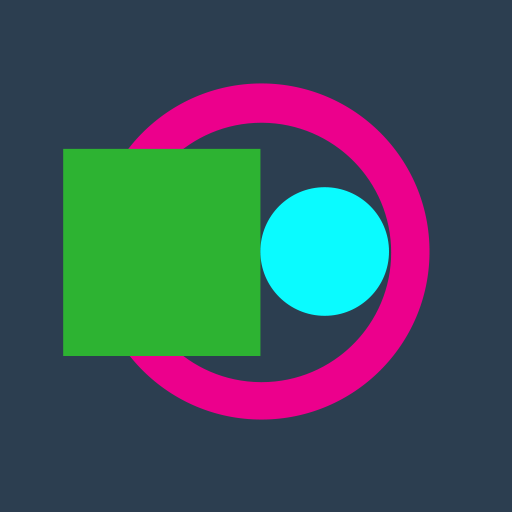
![Disk & Storage Analyzer [PRO]](https://cdn-icon.bluestacks.com/lh3/_7QBCmVKfGV0sjz-wY9D5TOTSARX_JpEZ7xD5q30Aih82ovQP5gH2IIMSYntblbLbuE)