

Sleepy Baby Panda: White Noise
Play on PC with BlueStacks – the Android Gaming Platform, trusted by 500M+ gamers.
Page Modified on: Jan 6, 2024
Play Sleepy Baby Panda: White Noise on PC
Sleepy Panda is an app that plays sounds, white noise and shows cute animations, that help children to sleep. You can choose from a variety of sounds, such as rain, ocean, lullaby, heartbeat, and more. You can also adjust the volume, duration, and timer of the sounds. The app also shows adorable animations of a panda and other animals, that will calm and entertain your child.
Sleepy Panda is designed to help children fall asleep faster, sleep longer, and wake up happier. It is also beneficial for parents, who can enjoy some peace and quiet while their child sleeps. Sleepy Panda is suitable for children of all ages, from newborns to toddlers. It is easy to use, safe, and fun.
Download Sleepy Panda today and discover the magic of sound and animation for children's sleep!
Play Sleepy Baby Panda: White Noise on PC. It’s easy to get started.
-
Download and install BlueStacks on your PC
-
Complete Google sign-in to access the Play Store, or do it later
-
Look for Sleepy Baby Panda: White Noise in the search bar at the top right corner
-
Click to install Sleepy Baby Panda: White Noise from the search results
-
Complete Google sign-in (if you skipped step 2) to install Sleepy Baby Panda: White Noise
-
Click the Sleepy Baby Panda: White Noise icon on the home screen to start playing


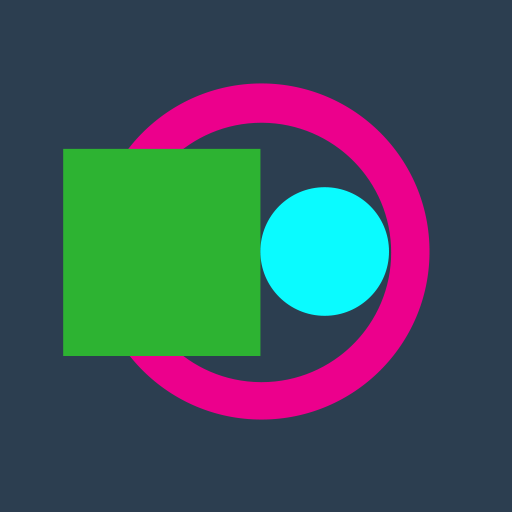
![Disk & Storage Analyzer [PRO]](https://cdn-icon.bluestacks.com/lh3/_7QBCmVKfGV0sjz-wY9D5TOTSARX_JpEZ7xD5q30Aih82ovQP5gH2IIMSYntblbLbuE)