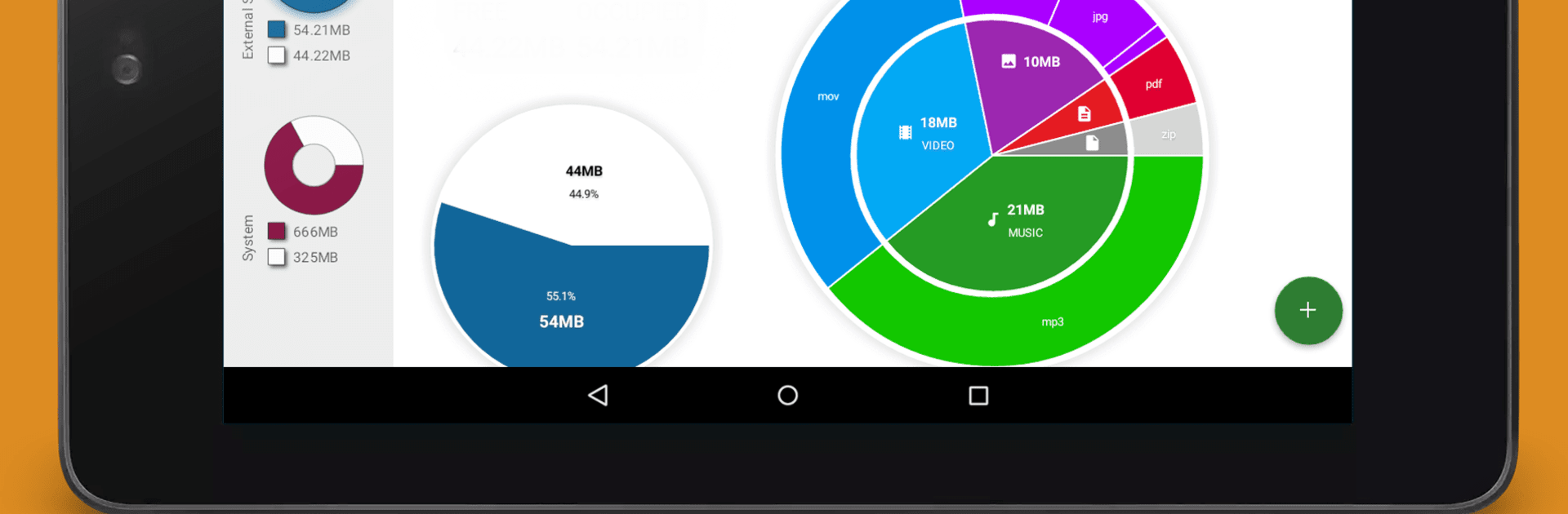

Drive Storage Analyzer
Juega en PC con BlueStacks: la plataforma de juegos Android, en la que confían más de 500 millones de jugadores.
Página modificada el: 10 mar 2024
Run Storage Analyzer & Disk Usage on PC or Mac
Why limit yourself to your small screen on the phone? Run Storage Analyzer & Disk Usage, an app by Mobile Infographics Tools, best experienced on your PC or Mac with BlueStacks, the world’s #1 Android emulator.
About the App
Storage Analyzer & Disk Usage by Mobile Infographics Tools is a Productivity app that delivers an intuitive overview of your storage insights. Get detailed statistics on your internal, external, and cloud storages, presented in easy-to-read infographics. Visualize your files and folders through dynamic diagrams without needing any user registration or personal information.
App Features
Visual Storage Insights
– Explore your data with sunburst and pie charts, breaking down storage into understandable segments.
– Navigate through your directories with an interactive chart that lets you dig deeper into file structures.
Comprehensive Device Access
– Analyze SD cards, USB, and internal storage files, showing file details like path, size, and last modified dates.
– Access and manage installed apps, including cache cleaning and app removal options.
Cloud Connectivity
– Link your Google Drive, Dropbox, or Yandex.Disk, providing a seamless view of your cloud storage statistics.
Efficient Search Tools
– Use the Global Search to quickly pinpoint files across your device and cloud storage, with search results popping up on the Quick Search page.
Structured File Categorization
– Browse files by category (documents, music), size, or date, with handy options like delete or share via a long press.
Essential Permission Management
– Leverages necessary permissions to provide comprehensive storage analytics, ensuring seamless operation and connectivity.
Play smarter on a larger screen using BlueStacks, optimizing your productivity experience.
Big screen. Bigger performance. Use BlueStacks on your PC or Mac to run your favorite apps.
Juega Drive Storage Analyzer en la PC. Es fácil comenzar.
-
Descargue e instale BlueStacks en su PC
-
Complete el inicio de sesión de Google para acceder a Play Store, o hágalo más tarde
-
Busque Drive Storage Analyzer en la barra de búsqueda en la esquina superior derecha
-
Haga clic para instalar Drive Storage Analyzer desde los resultados de búsqueda
-
Complete el inicio de sesión de Google (si omitió el paso 2) para instalar Drive Storage Analyzer
-
Haz clic en el ícono Drive Storage Analyzer en la pantalla de inicio para comenzar a jugar


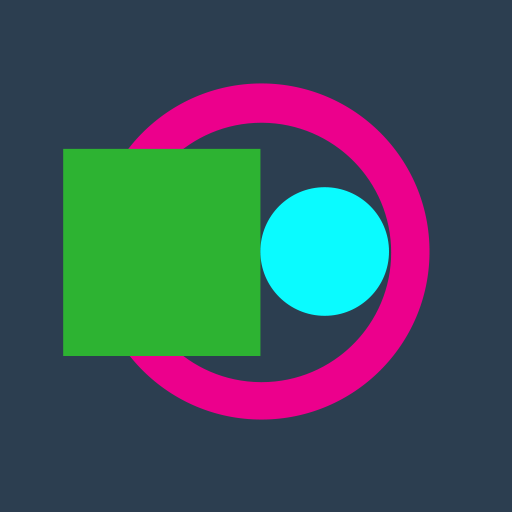
![Disk & Storage Analyzer [PRO]](https://cdn-icon.bluestacks.com/lh3/_7QBCmVKfGV0sjz-wY9D5TOTSARX_JpEZ7xD5q30Aih82ovQP5gH2IIMSYntblbLbuE)