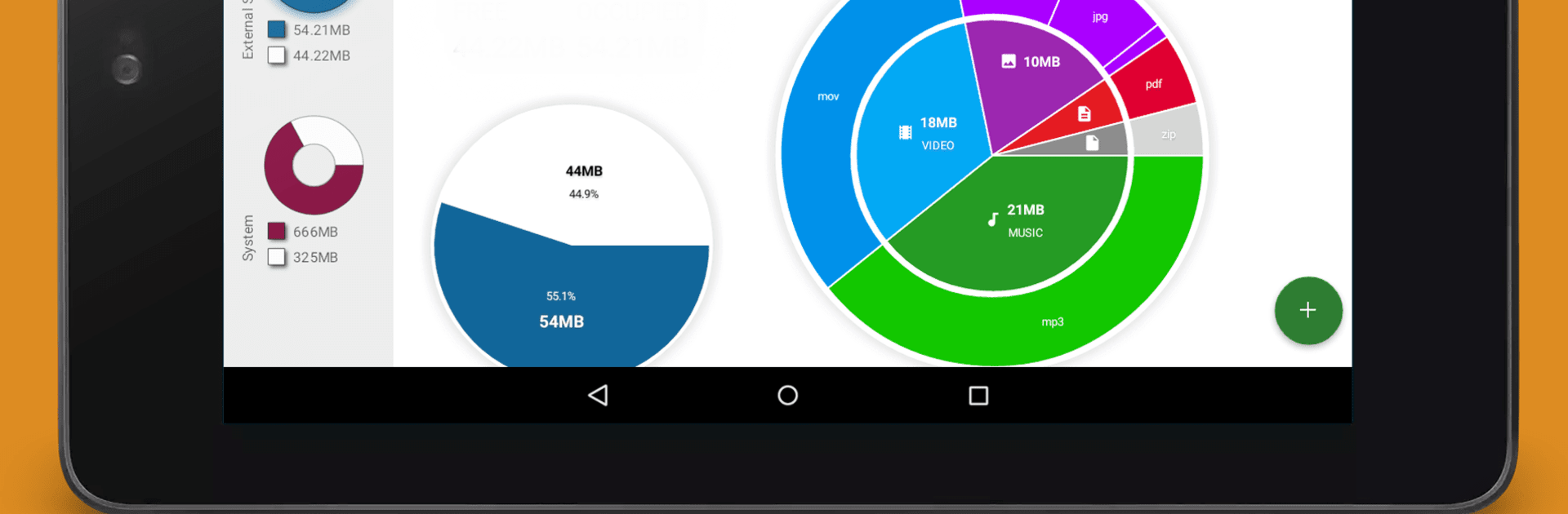

Storage Analyzer & Disk Usage
เล่นบน PC ผ่าน BlueStacks - Android Gaming Platform ที่ได้รับความไว้วางใจจากเกมเมอร์ 500 ล้านคนทั่วโลก
Page Modified on: 10 มี.ค. 2567
Run Storage Analyzer & Disk Usage on PC or Mac
Why limit yourself to your small screen on the phone? Run Storage Analyzer & Disk Usage, an app by Mobile Infographics Tools, best experienced on your PC or Mac with BlueStacks, the world’s #1 Android emulator.
About the App
Storage Analyzer & Disk Usage by Mobile Infographics Tools is a Productivity app that delivers an intuitive overview of your storage insights. Get detailed statistics on your internal, external, and cloud storages, presented in easy-to-read infographics. Visualize your files and folders through dynamic diagrams without needing any user registration or personal information.
App Features
Visual Storage Insights
– Explore your data with sunburst and pie charts, breaking down storage into understandable segments.
– Navigate through your directories with an interactive chart that lets you dig deeper into file structures.
Comprehensive Device Access
– Analyze SD cards, USB, and internal storage files, showing file details like path, size, and last modified dates.
– Access and manage installed apps, including cache cleaning and app removal options.
Cloud Connectivity
– Link your Google Drive, Dropbox, or Yandex.Disk, providing a seamless view of your cloud storage statistics.
Efficient Search Tools
– Use the Global Search to quickly pinpoint files across your device and cloud storage, with search results popping up on the Quick Search page.
Structured File Categorization
– Browse files by category (documents, music), size, or date, with handy options like delete or share via a long press.
Essential Permission Management
– Leverages necessary permissions to provide comprehensive storage analytics, ensuring seamless operation and connectivity.
Play smarter on a larger screen using BlueStacks, optimizing your productivity experience.
Big screen. Bigger performance. Use BlueStacks on your PC or Mac to run your favorite apps.
เล่น Storage Analyzer & Disk Usage บน PC ได้ง่ายกว่า
-
ดาวน์โหลดและติดตั้ง BlueStacks บน PC ของคุณ
-
ลงชื่อเข้าใช้แอคเคาท์ Google เพื่อเข้าสู่ Play Store หรือทำในภายหลัง
-
ค้นหา Storage Analyzer & Disk Usage ในช่องค้นหาด้านขวาบนของโปรแกรม
-
คลิกเพื่อติดตั้ง Storage Analyzer & Disk Usage จากผลการค้นหา
-
ลงชื่อเข้าใช้บัญชี Google Account (หากยังไม่ได้ทำในขั้นที่ 2) เพื่อติดตั้ง Storage Analyzer & Disk Usage
-
คลิกที่ไอคอน Storage Analyzer & Disk Usage ในหน้าจอเพื่อเริ่มเล่น


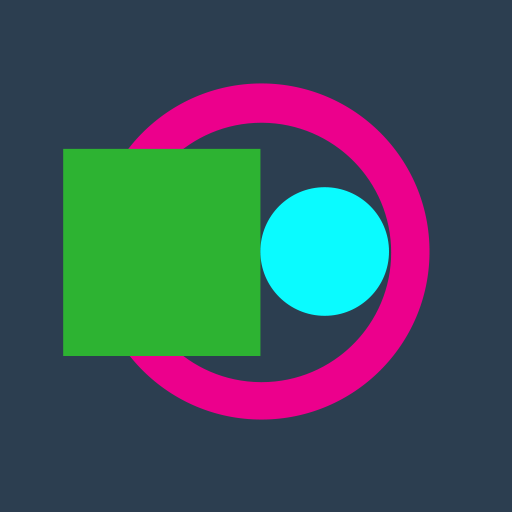
![Disk & Storage Analyzer [PRO]](https://cdn-icon.bluestacks.com/lh3/_7QBCmVKfGV0sjz-wY9D5TOTSARX_JpEZ7xD5q30Aih82ovQP5gH2IIMSYntblbLbuE)