
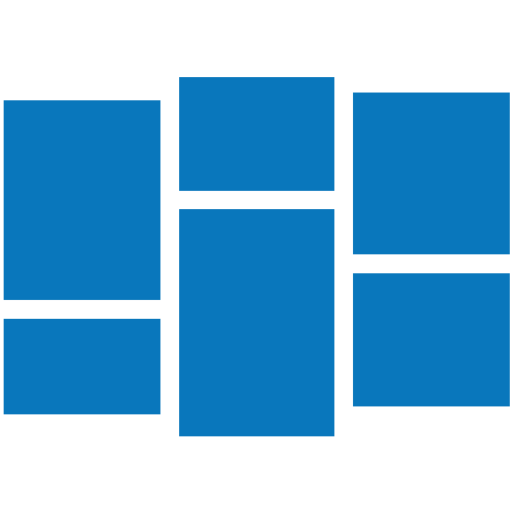
Dynamics Mobile
Играйте на ПК с BlueStacks – игровой платформе для приложений на Android. Нас выбирают более 500 млн. игроков.
Страница изменена: 13 января 2020 г.
Play Dynamics Mobile on PC
The mobile front-end can be fully customized by partners, using the on-device resources in complete off-line mode on all mobile platforms. It provides tons of additional features on top of the ERP functionalities like MDM (mobile device management), geo-tracking, remote device update and monitoring, geo-location analytics and reporting.
Contact us for more information: https://www.dynamicsmobile.com
Features
-------------------------------------------
- Off-line support for Android devices
- Cloud-based cross-platform development environment
- On-premises and Cloud deployment
- Standard ready-made mobile apps for Van Sales, Surveys, Approvals and more
- Third party libraries support
- Custom apps and custom functionalities
- Mobile Device Management
- BYOD approach
Играйте в игру Dynamics Mobile на ПК. Это легко и просто.
-
Скачайте и установите BlueStacks на ПК.
-
Войдите в аккаунт Google, чтобы получить доступ к Google Play, или сделайте это позже.
-
В поле поиска, которое находится в правой части экрана, введите название игры – Dynamics Mobile.
-
Среди результатов поиска найдите игру Dynamics Mobile и нажмите на кнопку "Установить".
-
Завершите авторизацию в Google (если вы пропустили этот шаг в начале) и установите игру Dynamics Mobile.
-
Нажмите на ярлык игры Dynamics Mobile на главном экране, чтобы начать играть.




