
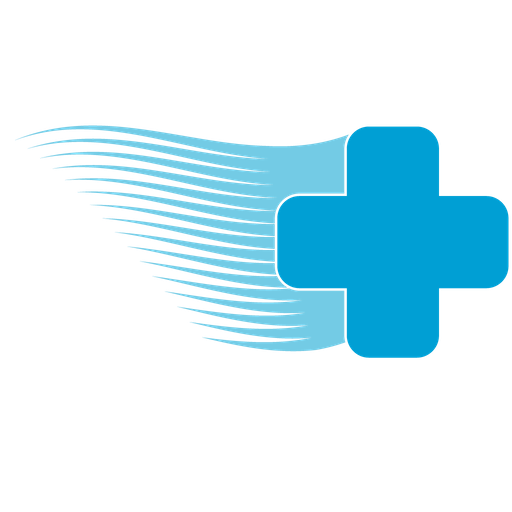
PursueCare: Addiction Recovery
Play on PC with BlueStacks – the Android Gaming Platform, trusted by 500M+ gamers.
Page Modified on: March 18, 2020
Play PursueCare: Addiction Recovery on PC
1. Attend virtual appointments with doctors who can prescribe medications such as Suboxone
2. Receive online addiction counseling and therapy
3. Connect with a care coordinator who will support you on your journey to recovery
4. Utilize our pharmacy that can ship low-cost medications directly to your home.
You can privately access evidence-based Medication-Assisted Treatment (MAT) for addiction right through our app, no matter how far you are from a clinic or medical facility. We will also work with your existing in-person doctor or counselor to provide a specific component of addiction treatment you cannot currently receive locally. Our care coordinators are available around-the-clock to chat on the app or on the phone.
We can help you take control of your recovery with a personalized treatment plan that gives you the support you need, when you need it. We are committed to finding the solution that works best for each and every individual.
PursueCare is covered by most insurances. We also offer a self-pay option starting at $50 per session.
Pursue recovery. Anytime, anywhere, with PursueCare.
Play PursueCare: Addiction Recovery on PC. It’s easy to get started.
-
Download and install BlueStacks on your PC
-
Complete Google sign-in to access the Play Store, or do it later
-
Look for PursueCare: Addiction Recovery in the search bar at the top right corner
-
Click to install PursueCare: Addiction Recovery from the search results
-
Complete Google sign-in (if you skipped step 2) to install PursueCare: Addiction Recovery
-
Click the PursueCare: Addiction Recovery icon on the home screen to start playing



