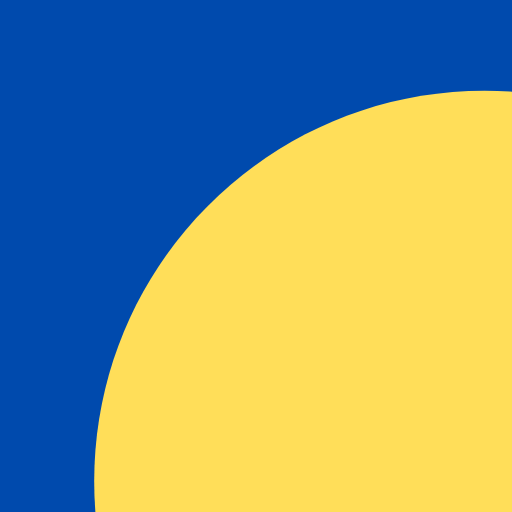Invoice , Estimate & Billing App - Mobilebiz Co
Play on PC with BlueStacks – the Android Gaming Platform, trusted by 500M+ gamers.
Page Modified on: January 10, 2020
Play Invoice , Estimate & Billing App - Mobilebiz Co on PC
Your invoices stay in sync on all your devices. If ever you lose your phone or just can't use it anymore, simply login to your account on another device and your data comes back automatically.
You can use the app offline and when you get internet connection, the app can sync back all your changes. Its very handy for people on the field.
This invoice app lets you add many users to your company. So if you have many people working for you, simply give them access either as Sales or Admin. What they can do (and see) on your data depends on their roles. You will find this very useful.
Do you have many small businesses that function independently? Add them all as companies. The app gives each company its own set of data, allows you to add its own set of users (or employees), and give reports specific to each company. Get organized using this app.
Ideal to use for,
• contractors, consultants
• electricians, mechanics, plumbers
• computer and tech services, automotive services
• house maintenance, cleaning services, installation services
• delivery services, design services
• and many more
Installed on phones and tablets in many countries, invoices can be sent in English, Spanish, French, Italian, German and Portuguese. For other languages, templates can be manually edited inside app.
Here are some of the things the app does well
• Create estimate and invoice; send by email (as PDF), or by SMS
• Manages your customers, projects, and products that you sell
• Gives a good sales history to track how your business is doing
• Reminds you of expiring estimates, orders to bill, or invoice due
• Customize what your customer receives from you – through email, PDF, and SMS templates
• Captures your own business specific data – through custom fields
• Manages multiple companies each with their own set of data
And there’s even more
• Send customer statements and payment receipts
• Capture signatures, accept payments, create recurring invoice
• Scan barcodes to easily enter items and sales
• Track customer balance, invoice cost and profit
• Flexible tax setup (No tax, single tax, two taxes, tax-inclusive option); supports your local tax rates, currency, and date formats
• Apply discounts and shipping charges
• Get customers from phone contacts
• Include PayPal links to pay invoice
• Add your own logo; professional looking PDF invoice (portrait/landscape, letter/A4/legal page sizes); change color themes and print almost any information on invoice
• Create your own reports
• Maintain your own catalog of goods and services; track inventory
• Can lock app and open by PIN
• Automated scheduled backup
• Restore from backup
• Import/export by CSV
• Import data from QuickBooks
MobileBiz invoice app is quite flexible and can be customized for many business models. It has helped a lot of small business get organized. It's still being developed to be better. Email us your feedback and bug reports.
MobileBiz Co can be installed and used for free for a number of records. You can sign up for a 30-day trial if you need to explore all features. Please see our website for more details. Try it now, you will thank yourself later.
Permissions request:
- FINE (GPS) LOCATION - to optionally use current location as customer's address on invoice
- READ CONTACT DATA - to get phone contact info and enter it as customer on invoice
- FULL INTERNET ACCESS - for Dropbox backup/export; generate PDF printouts
- STORAGE - to store backup/export files on sdcard
Play Invoice , Estimate & Billing App - Mobilebiz Co on PC. It’s easy to get started.
-
Download and install BlueStacks on your PC
-
Complete Google sign-in to access the Play Store, or do it later
-
Look for Invoice , Estimate & Billing App - Mobilebiz Co in the search bar at the top right corner
-
Click to install Invoice , Estimate & Billing App - Mobilebiz Co from the search results
-
Complete Google sign-in (if you skipped step 2) to install Invoice , Estimate & Billing App - Mobilebiz Co
-
Click the Invoice , Estimate & Billing App - Mobilebiz Co icon on the home screen to start playing