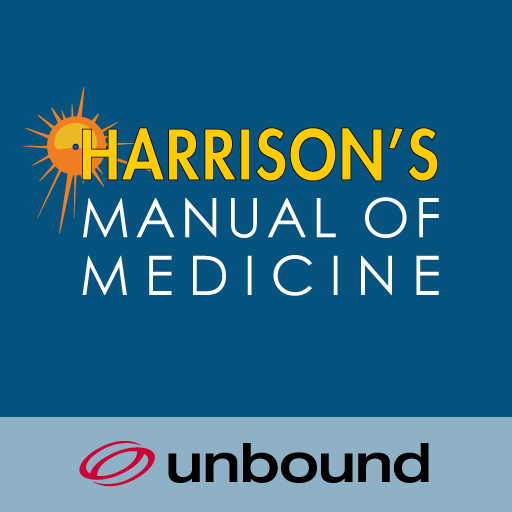Doctor At Work (Plus) - Patientenakten
Spiele auf dem PC mit BlueStacks - der Android-Gaming-Plattform, der über 500 Millionen Spieler vertrauen.
Seite geändert am: 20. März 2020
Play Doctor At Work (Plus) - Patient Medical Records on PC
How can this app help you?
– It can document the history of examination, diagnosis, and treatment of a patient.
– It can manage patient appointments.
– It can help you on billing and tracking sales.
– It can ensure confidentiality of records through PIN lock
5 reasons you will love this app
– Good organization of patient information and medical history.
– Compile medical notes of almost any type to patient record (text, audio, video, image, pdf, word, etc)
– Less typing through available or custom templates
– Put your logo and business header on printouts
– Easy to understand screens
You are free to create unlimited patients, appointments, invoices, and notes. Install it now. We provide good support if you encounter any issues.
Spiele Doctor At Work (Plus) - Patientenakten auf dem PC. Der Einstieg ist einfach.
-
Lade BlueStacks herunter und installiere es auf deinem PC
-
Schließe die Google-Anmeldung ab, um auf den Play Store zuzugreifen, oder mache es später
-
Suche in der Suchleiste oben rechts nach Doctor At Work (Plus) - Patientenakten
-
Klicke hier, um Doctor At Work (Plus) - Patientenakten aus den Suchergebnissen zu installieren
-
Schließe die Google-Anmeldung ab (wenn du Schritt 2 übersprungen hast), um Doctor At Work (Plus) - Patientenakten zu installieren.
-
Klicke auf dem Startbildschirm auf das Doctor At Work (Plus) - Patientenakten Symbol, um mit dem Spielen zu beginnen