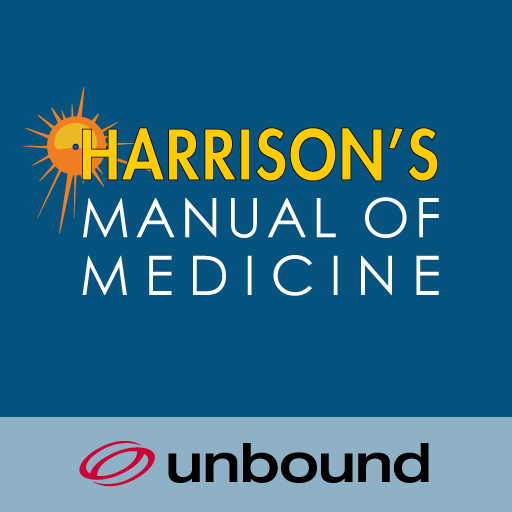Doctor At Work (Plus) - Patient Medical Records
Play on PC with BlueStacks – the Android Gaming Platform, trusted by 500M+ gamers.
Page Modified on: March 20, 2020
Play Doctor At Work (Plus) - Patient Medical Records on PC
How can this app help you?
– It can document the history of examination, diagnosis, and treatment of a patient.
– It can manage patient appointments.
– It can help you on billing and tracking sales.
– It can ensure confidentiality of records through PIN lock
5 reasons you will love this app
– Good organization of patient information and medical history.
– Compile medical notes of almost any type to patient record (text, audio, video, image, pdf, word, etc)
– Less typing through available or custom templates
– Put your logo and business header on printouts
– Easy to understand screens
You are free to create unlimited patients, appointments, invoices, and notes. Install it now. We provide good support if you encounter any issues.
Play Doctor At Work (Plus) - Patient Medical Records on PC. It’s easy to get started.
-
Download and install BlueStacks on your PC
-
Complete Google sign-in to access the Play Store, or do it later
-
Look for Doctor At Work (Plus) - Patient Medical Records in the search bar at the top right corner
-
Click to install Doctor At Work (Plus) - Patient Medical Records from the search results
-
Complete Google sign-in (if you skipped step 2) to install Doctor At Work (Plus) - Patient Medical Records
-
Click the Doctor At Work (Plus) - Patient Medical Records icon on the home screen to start playing