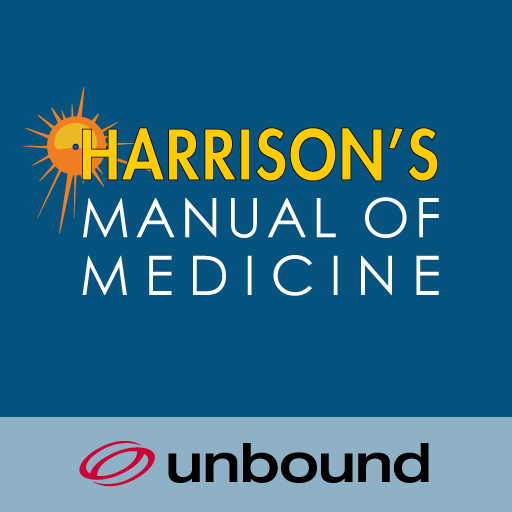Doctor At Work (Plus) - Patient Medical Records
Juega en PC con BlueStacks: la plataforma de juegos Android, en la que confían más de 500 millones de jugadores.
Página modificada el: 20 de marzo de 2020
Play Doctor At Work (Plus) - Patient Medical Records on PC
How can this app help you?
– It can document the history of examination, diagnosis, and treatment of a patient.
– It can manage patient appointments.
– It can help you on billing and tracking sales.
– It can ensure confidentiality of records through PIN lock
5 reasons you will love this app
– Good organization of patient information and medical history.
– Compile medical notes of almost any type to patient record (text, audio, video, image, pdf, word, etc)
– Less typing through available or custom templates
– Put your logo and business header on printouts
– Easy to understand screens
You are free to create unlimited patients, appointments, invoices, and notes. Install it now. We provide good support if you encounter any issues.
Juega Doctor At Work (Plus) - Patient Medical Records en la PC. Es fácil comenzar.
-
Descargue e instale BlueStacks en su PC
-
Complete el inicio de sesión de Google para acceder a Play Store, o hágalo más tarde
-
Busque Doctor At Work (Plus) - Patient Medical Records en la barra de búsqueda en la esquina superior derecha
-
Haga clic para instalar Doctor At Work (Plus) - Patient Medical Records desde los resultados de búsqueda
-
Complete el inicio de sesión de Google (si omitió el paso 2) para instalar Doctor At Work (Plus) - Patient Medical Records
-
Haz clic en el ícono Doctor At Work (Plus) - Patient Medical Records en la pantalla de inicio para comenzar a jugar