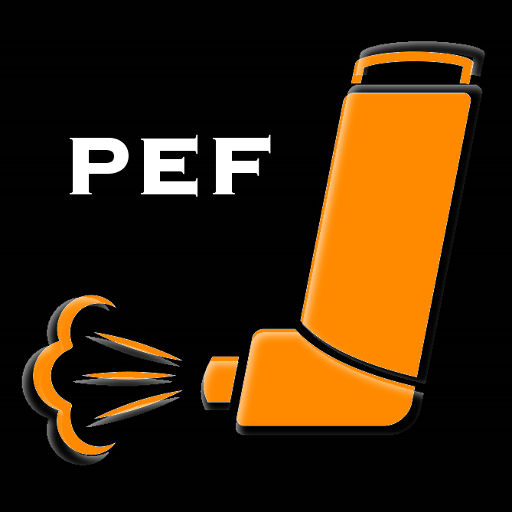AsthmaMD
Mainkan di PC dengan BlueStacks – platform Game-Game Android, dipercaya oleh lebih dari 500 juta gamer.
Halaman Dimodifikasi Aktif: 2 Oktober 2018
Play AsthmaMD on PC
AsthmaMD Peak Flow Meter is now available at every CVS and Walgreens in US (not required to use the app).
It's been the leading app on iphone and the number 1 app recommended by doctors.
Featured on CBS news, the Wall Street Journal, Toronto Global, USA today, Forbes, Mobile Health News, Tech Crunch and more...
AsthmaMD is easy and quick to use to help you with tracking and managing your Asthma and COPD.
Created by Sam Pejham, MD who wanted a better way to care for his asthma patients.
Keep a journal of your asthma easily and quickly.
Visualize your asthma activity on a color graph.
Share asthma diary and color graph with your physician.
Use AsthmaMD to help doctors with asthma research.
Manage multiple users with one device, great for families.
Easily pick from a list of medications or add your own.
Track how medication is helping you manage asthma.
Instantly map your PFM to severity zones.
Track asthma triggers such as:
Allergies, Pollens, Pollutants, etc.
Customize to track FEV1 or PulseOX data.
AsthmaMD not only helps you track your asthma and COPD but you will also be helping doctors and researchers learn more about asthma, and other asthma sufferers like yourself learn about high asthma locations.
You have an option to participate anonymously and securely using systems managed by google to provide researchers with information that has never been available before. Imagine helping a parent find an area to move that has a lower asthma rates, or pick a school in an area with a lower rate of asthma attacks.
We are going to change asthma research and you have a chance to be part of it.
Support us and asthma and COPD research by downloading and using this app and telling other asthma patients about it.
We want to hear from you, email us at help@AsthmaMD.org
Mainkan AsthmaMD di PC Mudah saja memulainya.
-
Unduh dan pasang BlueStacks di PC kamu
-
Selesaikan proses masuk Google untuk mengakses Playstore atau lakukan nanti
-
Cari AsthmaMD di bilah pencarian di pojok kanan atas
-
Klik untuk menginstal AsthmaMD dari hasil pencarian
-
Selesaikan proses masuk Google (jika kamu melewati langkah 2) untuk menginstal AsthmaMD
-
Klik ikon AsthmaMD di layar home untuk membuka gamenya