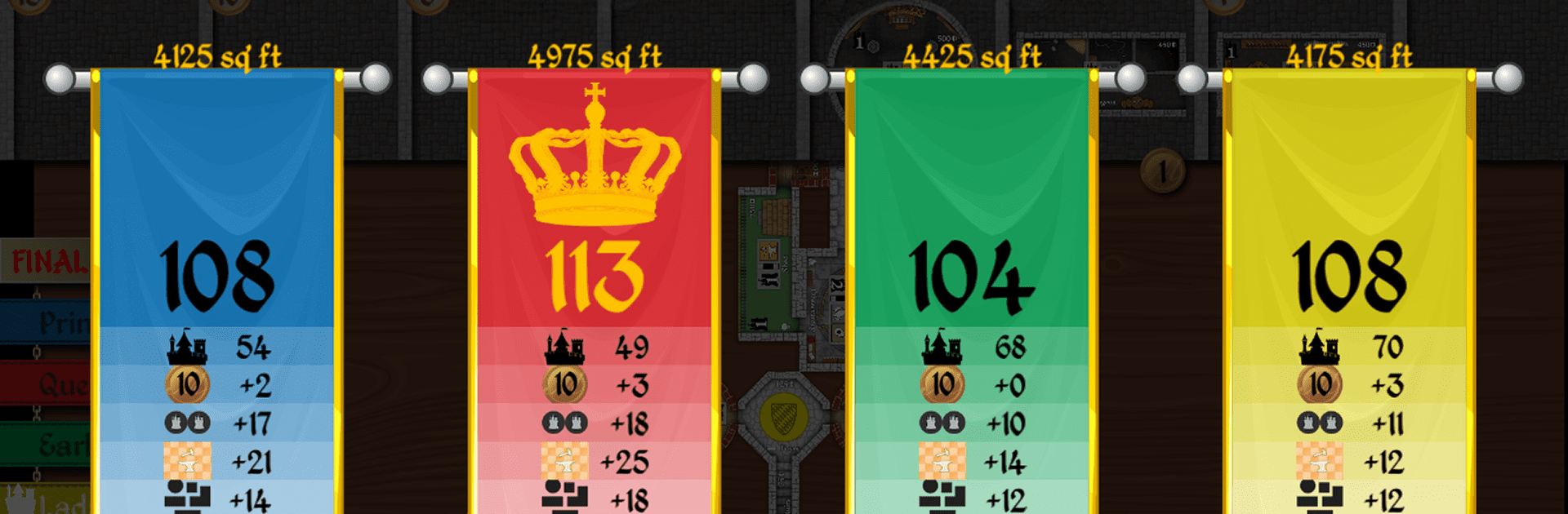

Castles of Mad King Ludwig
Gioca su PC con BlueStacks: la piattaforma di gioco Android, considerata affidabile da oltre 500 milioni di giocatori.
Pagina modificata il: 16 set 2024
Play Castles of Mad King Ludwig on PC or Mac
Explore a whole new adventure with Castles of Mad King Ludwig, a Board game created by Bezier Games. Experience great gameplay with BlueStacks, the most popular gaming platform to play Android games on your PC or Mac.
About the Game
In “Castles of Mad King Ludwig” by Bezier Games, you’re crafting opulent castles one quirky room at a time for the rather eccentric King Ludwig of Bavaria. Can you outbuild your rivals as you strategize around room placements and fluctuating prices? With a mix of cunning tactics and creativity, it’s a puzzle with a grand prize!
Game Features
-
Engaging Multiplayer Options: Tackle competitive play with two to four players via pass-and-play or challenge the savvy AI to a duel of wits.
-
Immersive Campaign Mode: Journey through 15 real-life castle locations, each boasting up to three distinctive Crown Goals that demand strategic flexibility.
-
Educational Training Towers: New to the game? No worries! Training Tower Levels guide you through the essentials with clear, illustrated tips.
-
Extensive Room Variety: Discover 75 unique room tiles, each adding a fresh twist to your architectural masterpiece.
-
Enchanting Soundscape: Enjoy a captivating orchestral soundtrack while you build.
-
Connect and Share: Flaunt your creations on social media platforms like Twitter and Facebook seamlessly.
Experience “Castles of Mad King Ludwig” on BlueStacks for seamless gameplay satisfaction!
Slay your opponents with your epic moves. Play it your way on BlueStacks and dominate the battlefield.
Gioca Castles of Mad King Ludwig su PC. È facile iniziare.
-
Scarica e installa BlueStacks sul tuo PC
-
Completa l'accesso a Google per accedere al Play Store o eseguilo in un secondo momento
-
Cerca Castles of Mad King Ludwig nella barra di ricerca nell'angolo in alto a destra
-
Fai clic per installare Castles of Mad King Ludwig dai risultati della ricerca
-
Completa l'accesso a Google (se hai saltato il passaggio 2) per installare Castles of Mad King Ludwig
-
Fai clic sull'icona Castles of Mad King Ludwig nella schermata principale per iniziare a giocare




