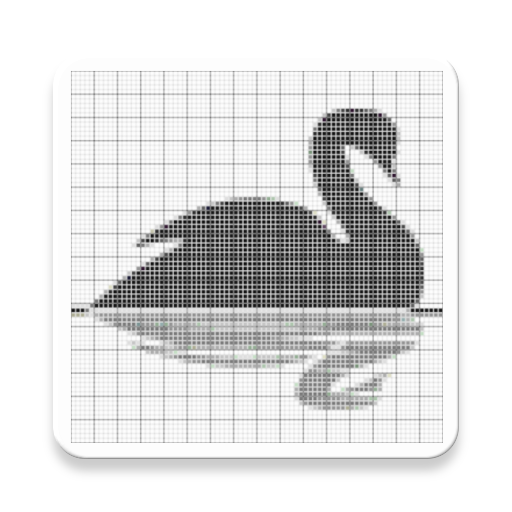Nonogram CrossMe
Jogue no PC com BlueStacks - A Plataforma de Jogos Android, confiada por mais de 500 milhões de jogadores.
Página modificada em: 19 de dezembro de 2019
Play Nonograms CrossMe on PC
Nonogram is a game for all skill levels and all ages. It is a puzzle where you discover a hidden image marking cells or leaving them blank according to the numbers on the side of the grid.
Enjoy thousands of nonograms: simple ones to learn how to play, normal to have fun and the biggest and hardest to challenge your mind. We keep on adding new nonogram puzzles every month. Every nonogram has been checked and has only one unique solution. If you like similar brainteasers like logic puzzles, you’ll love our nonogram game!
● TONS OF PUZZLES: animals, plants, technic, people, cars, buildings, sport, food, landscapes, transport, music and more!
● DIFFERENT SIZES: from small 10x10 and normal 20x20 to large 90x90 nonograms!
● A MENTAL WORKOUT: exercise your brain!
● GREAT TIME KILLER: will keep you entertained in waiting rooms!
● CLEARLY EXPLAINED: learn how to play easily!
● WELL DESIGNED: it's intuitive and beautiful!
● ENDLESS PLAYING: unlimited number of random nonograms! You will never get bored with these puzzles!
● NO TIME LIMIT: it’s so relaxing!
● NO WIFI? NO PROBLEM: you can play picross offline!
Nonograms, also known as pic-a-pix, paint by numbers puzzles, picross or griddlers, started appearing in Japanese puzzle magazines. Non Ishida published three picture grid puzzles in 1988 in Japan under the name of "Window Art Puzzles". Subsequently in 1990, James Dalgety in the UK invented the name Nonograms after Non Ishida, and The Sunday Telegraph started publishing them on a weekly basis.
In this puzzle type, the numbers measure how many unbroken lines of filled-in squares there are in any given row or column. To solve a puzzle, one needs to determine which cells will be boxes and which will be empty. Later in the solving process, the spaces help determine where a clue may spread. Solvers use a dot to mark cells they are certain are spaces.
Jogue Nonogram CrossMe no PC. É fácil começar.
-
Baixe e instale o BlueStacks no seu PC
-
Conclua o login do Google para acessar a Play Store ou faça isso mais tarde
-
Procure por Nonogram CrossMe na barra de pesquisa no canto superior direito
-
Clique para instalar Nonogram CrossMe a partir dos resultados da pesquisa
-
Conclua o login do Google (caso você pulou a etapa 2) para instalar o Nonogram CrossMe
-
Clique no ícone do Nonogram CrossMe na tela inicial para começar a jogar