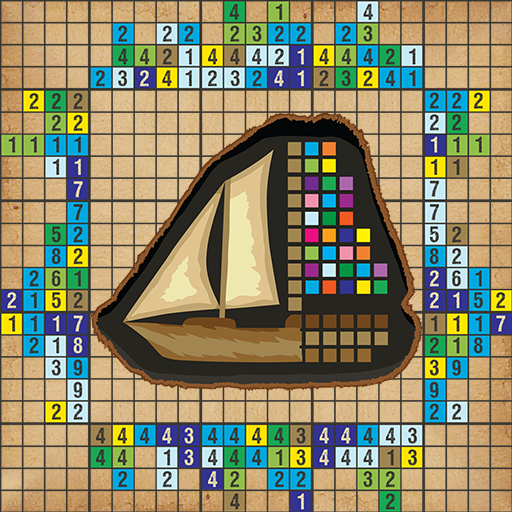Filipino Nonograms
Spiele auf dem PC mit BlueStacks - der Android-Gaming-Plattform, der über 500 Millionen Spieler vertrauen.
Seite geändert am: 28. Dezember 2019
Play Filipino Nonograms on PC
● TONS OF PUZZLES
- more than 500 different nonograms: animals, plants, technic, people, cars, buildings, sport, food, landscapes, transport, music and more!
● DIFFERENT SIZES
- ranging from small 10x10 and normal 20x20 to large 50x50 puzzles!
● A MENTAL VACATION
- it’s so relaxing!
● GREAT TIME KILLER
- will keep you entertained in waiting rooms!
● CLEARLY EXPLAINED
- learn how to play easily!
● WELL DESIGNED
- it's intuitive and beautiful!
● NO WIFI? NO PROBLEM!
- you can play offline!
● PLAY ALL PUZZLES FOR FREE
- by watching ads (also you can purchase one level or all puzzles).
Spiele Filipino Nonograms auf dem PC. Der Einstieg ist einfach.
-
Lade BlueStacks herunter und installiere es auf deinem PC
-
Schließe die Google-Anmeldung ab, um auf den Play Store zuzugreifen, oder mache es später
-
Suche in der Suchleiste oben rechts nach Filipino Nonograms
-
Klicke hier, um Filipino Nonograms aus den Suchergebnissen zu installieren
-
Schließe die Google-Anmeldung ab (wenn du Schritt 2 übersprungen hast), um Filipino Nonograms zu installieren.
-
Klicke auf dem Startbildschirm auf das Filipino Nonograms Symbol, um mit dem Spielen zu beginnen