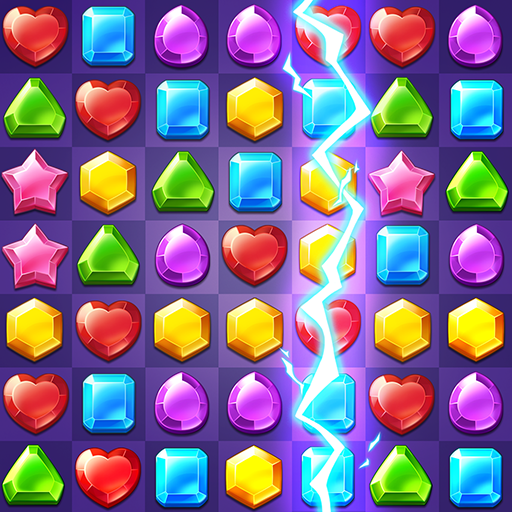このページには広告が含まれます

宝石トラック
Casual | Mobileguru
BlueStacksを使ってPCでプレイ - 5憶以上のユーザーが愛用している高機能Androidゲーミングプラットフォーム
Play Jewels Track - Match 3 Puzzle on PC
Try to blast as many jewels as you can to get great explosion. Compete and share the fun with your family and friends, show your best strategic moves to get higher score.
Key Ingredients
✦ 336 new and sparkling jewel levels in different map scenes: Quartz Canyon, Amethyst Oasis, Jewels Mill, Sapphire Citadel, Gems Isle
✦ Challenging but fun obstacles: mud, ice cube, crystal, stone, etc.
✦ Swap to match 3 or more jewels of the same
✦ Match 4 or more gems to get special bonus
✦ Use powerful props to enjoy explosive fun
✦ Reach various targets to level up
✦ Addictive and everlasting match 3 gameplay
Get ready for an epic puzzle matching adventure with Jewels Track!
Key Ingredients
✦ 336 new and sparkling jewel levels in different map scenes: Quartz Canyon, Amethyst Oasis, Jewels Mill, Sapphire Citadel, Gems Isle
✦ Challenging but fun obstacles: mud, ice cube, crystal, stone, etc.
✦ Swap to match 3 or more jewels of the same
✦ Match 4 or more gems to get special bonus
✦ Use powerful props to enjoy explosive fun
✦ Reach various targets to level up
✦ Addictive and everlasting match 3 gameplay
Get ready for an epic puzzle matching adventure with Jewels Track!
宝石トラックをPCでプレイ
-
BlueStacksをダウンロードしてPCにインストールします。
-
GoogleにサインインしてGoogle Play ストアにアクセスします。(こちらの操作は後で行っても問題ありません)
-
右上の検索バーに宝石トラックを入力して検索します。
-
クリックして検索結果から宝石トラックをインストールします。
-
Googleサインインを完了して宝石トラックをインストールします。※手順2を飛ばしていた場合
-
ホーム画面にて宝石トラックのアイコンをクリックしてアプリを起動します。