
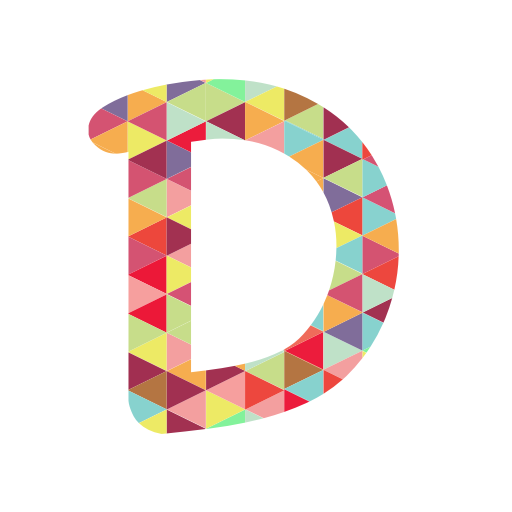
Dubsmash - Create & Watch Videos
เล่นบน PC ผ่าน BlueStacks - Android Gaming Platform ที่ได้รับความไว้วางใจจากเกมเมอร์ 500 ล้านคนทั่วโลก
Page Modified on: 22 ธันวาคม 2562
Play Dubsmash on PC or Mac
Introducing Dubsmash, the newest app to turn your selfies and videos into works of art. Instead of sending a boring pic or video to your friends, dazzle them with fun and famous sounds. Millions of users have already discovered the fun that can be had with the Dubsmash app on Android. It only takes three easy steps to record your Dubsmash vid. Start by finding a sound that brings a smile to your face. This can be done through the exclusive Soundboard or simply search for sounds you like. Next, it is time to record your video. Do a little dance or make a funny face, the choice is totally up to you. The final step is to share your dubbed video with your friends, family, or the entire world.
The problem with mobile photo and video apps is the limitations you are stuck with. Using Dubsmash on your mobile device means you can only use the photos stored on your device. Then, the quality is never as good as you would like it to be. Download the new Bluestacks Android Emulator app from one of the links on this page and you can toss those worries in the trash. Bluestacks is a free PC and Mac tool that allows you access to the vast Google Play library right on your home computer. Play games longer, send pictures more clearly, and save your precious data plan for when you really need it.
เล่น Dubsmash - Create & Watch Videos บน PC ได้ง่ายกว่า
-
ดาวน์โหลดและติดตั้ง BlueStacks บน PC ของคุณ
-
ลงชื่อเข้าใช้แอคเคาท์ Google เพื่อเข้าสู่ Play Store หรือทำในภายหลัง
-
ค้นหา Dubsmash - Create & Watch Videos ในช่องค้นหาด้านขวาบนของโปรแกรม
-
คลิกเพื่อติดตั้ง Dubsmash - Create & Watch Videos จากผลการค้นหา
-
ลงชื่อเข้าใช้บัญชี Google Account (หากยังไม่ได้ทำในขั้นที่ 2) เพื่อติดตั้ง Dubsmash - Create & Watch Videos
-
คลิกที่ไอคอน Dubsmash - Create & Watch Videos ในหน้าจอเพื่อเริ่มเล่น




