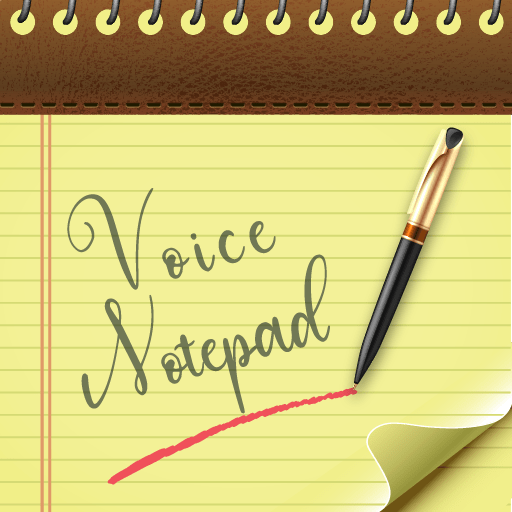Tiếng nói Sổ tay - Phát biểu đến Chữ Ghi chú
Chơi trên PC với BlueStacks - Nền tảng chơi game Android, được hơn 500 triệu game thủ tin tưởng.
Trang đã được sửa đổi vào: 29 tháng 6, 2021
Play Voice Notepad - Speech to Text Notes on PC
Color notes app provide the user to create secret notes with password. Note book app have a feature to translate your notes in all languages quickly to reduce the language barrier. Dictation to text allow the user to type the words or letter by verbally. Notes app allow the user talk to text feature that convert your verbal sentence into description. User can learn multiples language and build vocabulary that is more helpful to communicate with foreigner peoples. User can keep protect his Private Important notes with lock which no body to read them. Voice notes app allow the user that can be anywhere and anytime to make notes and checklist easily. User also write your secrets and passwords in notes and lock it with password for secure. User can repeat alarm one or more time with task title for reminder and select specific days for important task and assignments. Users does not take a stress for remembering everything, reminder app makes the users feel free to reminds tasks on exact time.
Voice memos convert your local voice language into your desired language in which you want to make notes also you can copy, delete and share it with your friends. User can make shopping list before going to shopping that’s way user can never miss any product to buy. User can write your daily base routine activities and important event memory to remember. Notebook app have the main features are:
• Write note in different colors.
• Quickly voice recognition to create notes.
• Support 100+ Languages.
• Protect secret notes with password.
• Notepad Reminder app to set Alarm to do on time.
• Create checklist or to do list for multiples items.
• Voice notepad convert speech to text by voice recognize.
• Free notes create and locally saved.
• Speak to text notes by memo pad.
Chơi Tiếng nói Sổ tay - Phát biểu đến Chữ Ghi chú trên PC. Rất dễ để bắt đầu
-
Tải và cài đặt BlueStacks trên máy của bạn
-
Hoàn tất đăng nhập vào Google để đến PlayStore, hoặc thực hiện sau
-
Tìm Tiếng nói Sổ tay - Phát biểu đến Chữ Ghi chú trên thanh tìm kiếm ở góc phải màn hình
-
Nhấn vào để cài đặt Tiếng nói Sổ tay - Phát biểu đến Chữ Ghi chú trong danh sách kết quả tìm kiếm
-
Hoàn tất đăng nhập Google (nếu bạn chưa làm bước 2) để cài đặt Tiếng nói Sổ tay - Phát biểu đến Chữ Ghi chú
-
Nhấn vào icon Tiếng nói Sổ tay - Phát biểu đến Chữ Ghi chú tại màn hình chính để bắt đầu chơi