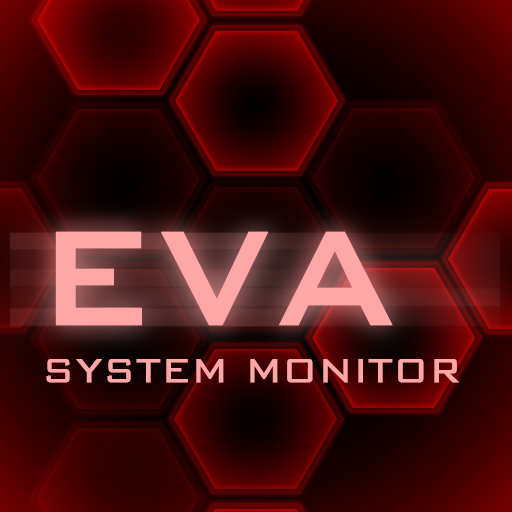このページには広告が含まれます
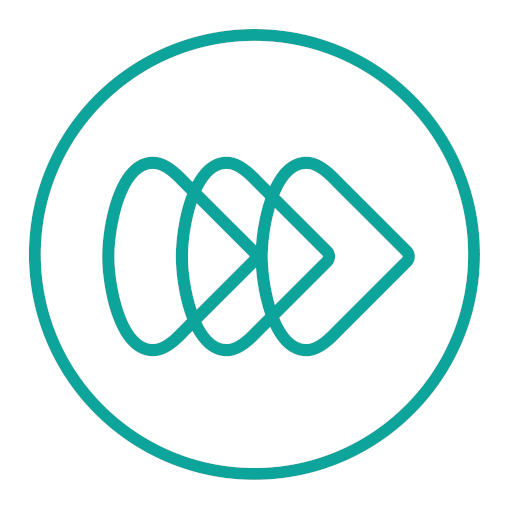
EVA System
健康&フィットネス | MobileODT
BlueStacksを使ってPCでプレイ - 5憶以上のユーザーが愛用している高機能Androidゲーミングプラットフォーム
Play EVA System on PC
EVA System app helps health practitioners capture, save, comment on and peer share medical-grade images for patient diagnosis and treatment. EVA System consists of a mobile phone-connected visualization device, a dedicated mobile phone app, and a secure online portal. The FDA-cleared EVA System is used for cervical cancer screenings and sexual assault examinations.
Our HIPAA-compliant app allows users to:
Visualize and capture images or video
Markup and comment on images for recording and consulting purposes
Record patient demographics and past medical history
Consult remotely with colleagues about cases
Counsel and educate patients using images and video
The app works with our portable, durable and integrated hardware device featuring:
Medical grade lens capable of 16x magnification
Ultra-bright light source with glare reduction
Rechargeable, long-lasting battery for up to 10 hours of continuous use
Along with our dedicated and secure online portal for:
Reviewing patient records
Sharing patient cases
Exporting reports and records into Electronic Medical Record (EMR) systems
Analytics for quality assurance and support
Built for ease-of-use, affordability and portability, the EVA System is a smart, integrated digital health screening solution for medical practitioners in hospitals, clinics and rural locations.
For more information and app support, please contact us at: support@mobileodt.com
Our HIPAA-compliant app allows users to:
Visualize and capture images or video
Markup and comment on images for recording and consulting purposes
Record patient demographics and past medical history
Consult remotely with colleagues about cases
Counsel and educate patients using images and video
The app works with our portable, durable and integrated hardware device featuring:
Medical grade lens capable of 16x magnification
Ultra-bright light source with glare reduction
Rechargeable, long-lasting battery for up to 10 hours of continuous use
Along with our dedicated and secure online portal for:
Reviewing patient records
Sharing patient cases
Exporting reports and records into Electronic Medical Record (EMR) systems
Analytics for quality assurance and support
Built for ease-of-use, affordability and portability, the EVA System is a smart, integrated digital health screening solution for medical practitioners in hospitals, clinics and rural locations.
For more information and app support, please contact us at: support@mobileodt.com
EVA SystemをPCでプレイ
-
BlueStacksをダウンロードしてPCにインストールします。
-
GoogleにサインインしてGoogle Play ストアにアクセスします。(こちらの操作は後で行っても問題ありません)
-
右上の検索バーにEVA Systemを入力して検索します。
-
クリックして検索結果からEVA Systemをインストールします。
-
Googleサインインを完了してEVA Systemをインストールします。※手順2を飛ばしていた場合
-
ホーム画面にてEVA Systemのアイコンをクリックしてアプリを起動します。