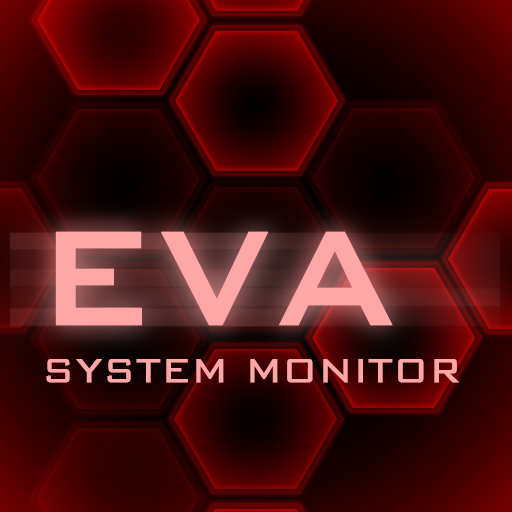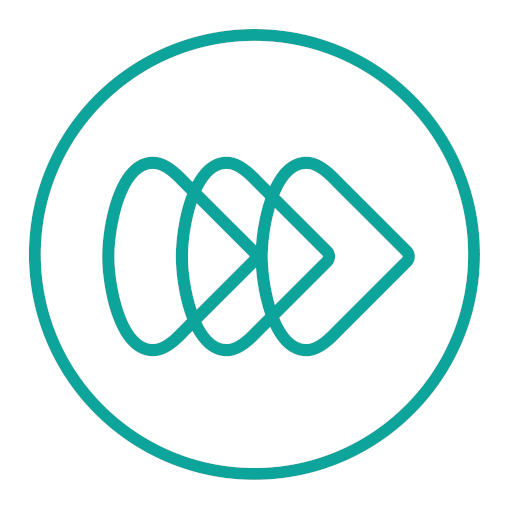
EVA System
เล่นบน PC ผ่าน BlueStacks - Android Gaming Platform ที่ได้รับความไว้วางใจจากเกมเมอร์ 500 ล้านคนทั่วโลก
Page Modified on: 26 มิถุนายน 2562
Play EVA System on PC
Our HIPAA-compliant app allows users to:
Visualize and capture images or video
Markup and comment on images for recording and consulting purposes
Record patient demographics and past medical history
Consult remotely with colleagues about cases
Counsel and educate patients using images and video
The app works with our portable, durable and integrated hardware device featuring:
Medical grade lens capable of 16x magnification
Ultra-bright light source with glare reduction
Rechargeable, long-lasting battery for up to 10 hours of continuous use
Along with our dedicated and secure online portal for:
Reviewing patient records
Sharing patient cases
Exporting reports and records into Electronic Medical Record (EMR) systems
Analytics for quality assurance and support
Built for ease-of-use, affordability and portability, the EVA System is a smart, integrated digital health screening solution for medical practitioners in hospitals, clinics and rural locations.
For more information and app support, please contact us at: support@mobileodt.com
เล่น EVA System บน PC ได้ง่ายกว่า
-
ดาวน์โหลดและติดตั้ง BlueStacks บน PC ของคุณ
-
ลงชื่อเข้าใช้แอคเคาท์ Google เพื่อเข้าสู่ Play Store หรือทำในภายหลัง
-
ค้นหา EVA System ในช่องค้นหาด้านขวาบนของโปรแกรม
-
คลิกเพื่อติดตั้ง EVA System จากผลการค้นหา
-
ลงชื่อเข้าใช้บัญชี Google Account (หากยังไม่ได้ทำในขั้นที่ 2) เพื่อติดตั้ง EVA System
-
คลิกที่ไอคอน EVA System ในหน้าจอเพื่อเริ่มเล่น