
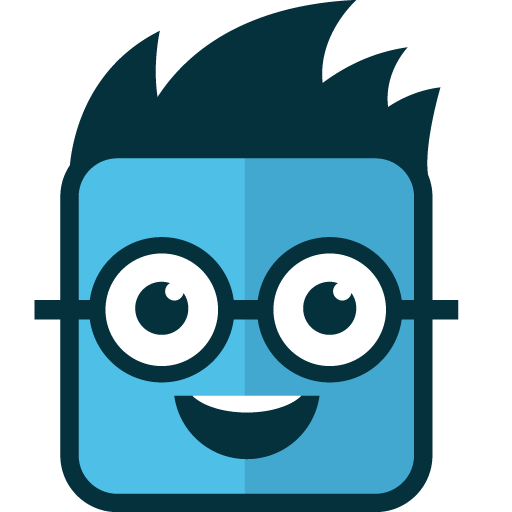
The Smart Work Order app
Play on PC with BlueStacks – the Android Gaming Platform, trusted by 500M+ gamers.
Page Modified on: December 11, 2019
Play The Smart Work Order app on PC
Simple-Simon, the smart work order app is the ideal solution to get rid of the paperwork and to simplify your work process. No longer working with paper work orders but easy and fast registration of all information and tasks on your smartphone or tablet, which are synchronized real-time. Accelerate your process, make fewer mistakes and communicate with your customer. The smart work order app from Simple-Simon has been offering entrepreneurs the opportunity to work more easily for 5 years.
Speed up your process
The planning of work orders is done in real time, hours and materials are efficiently recorded on the work order. As soon as the work order is ready, the invoice can be made. If you opt for one of our integrations, your invoice is immediately ready in your own accounting program.
Make fewer mistakes
No more forgotten coupons or missed appointments. No missed turnover due to forgotten, lost or poorly filled work orders. Fast and error-free communication between the office and the field ensures a correct invoice.
Communicate with your customer
Send an SMS or email about your planning. Use your own made forms with checklists, photos to inform your customer about the work that has been carried out. When the work order is ready, you can email the work slip and your own forms to your customer.
Play The Smart Work Order app on PC. It’s easy to get started.
-
Download and install BlueStacks on your PC
-
Complete Google sign-in to access the Play Store, or do it later
-
Look for The Smart Work Order app in the search bar at the top right corner
-
Click to install The Smart Work Order app from the search results
-
Complete Google sign-in (if you skipped step 2) to install The Smart Work Order app
-
Click the The Smart Work Order app icon on the home screen to start playing




