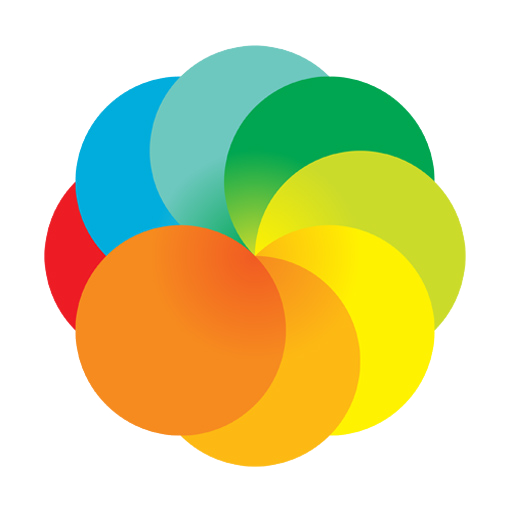TimeLab - Image to Video Rendering for Time Lapse
العب على الكمبيوتر الشخصي مع BlueStacks - نظام أندرويد للألعاب ، موثوق به من قبل أكثر من 500 مليون لاعب.
تم تعديل الصفحة في: 5 فبراير 2020
Play TimeLab - Image to Video Rendering for Time Lapse on PC
TimeLab is an image processing and video rendering app from series of image frames.
Features:
1. converts series of images into a video with configurable video resolution, fps, and quality.
2. processes series of images into final image using image stacking to create light painting effect (bulb mode effect).
This app doesn't involve any photo taking process, it starts from image files that are already shot and saved in internal storage.
This creates flexibility in creating high quality timelapse and image in various situations such as
Video mode:
1. Long exposure timelapse
2. Light trail timelapse
2. HDR time-lapse
3. Milky Way time-lapse / Star Trails time-lapse
4. Holy Grail of time-lapse (Day to night time-lapse)
5. Wide angle time-lapse
6. Star trails time-lapse
Image mode:
1. Star trails
2. Lightning stacking
3. Light trails
العب TimeLab - Image to Video Rendering for Time Lapse على جهاز الكمبيوتر. من السهل البدء.
-
قم بتنزيل BlueStacks وتثبيته على جهاز الكمبيوتر الخاص بك
-
أكمل تسجيل الدخول إلى Google للوصول إلى متجر Play ، أو قم بذلك لاحقًا
-
ابحث عن TimeLab - Image to Video Rendering for Time Lapse في شريط البحث أعلى الزاوية اليمنى
-
انقر لتثبيت TimeLab - Image to Video Rendering for Time Lapse من نتائج البحث
-
أكمل تسجيل الدخول إلى Google (إذا تخطيت الخطوة 2) لتثبيت TimeLab - Image to Video Rendering for Time Lapse
-
انقر على أيقونة TimeLab - Image to Video Rendering for Time Lapse على الشاشة الرئيسية لبدء اللعب