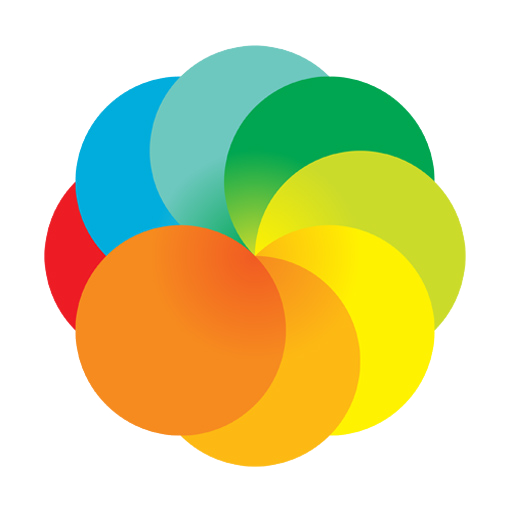TimeLab - Image to Video Rendering for Time Lapse
Play on PC with BlueStacks – the Android Gaming Platform, trusted by 500M+ gamers.
Page Modified on: February 5, 2020
Play TimeLab - Image to Video Rendering for Time Lapse on PC
TimeLab is an image processing and video rendering app from series of image frames.
Features:
1. converts series of images into a video with configurable video resolution, fps, and quality.
2. processes series of images into final image using image stacking to create light painting effect (bulb mode effect).
This app doesn't involve any photo taking process, it starts from image files that are already shot and saved in internal storage.
This creates flexibility in creating high quality timelapse and image in various situations such as
Video mode:
1. Long exposure timelapse
2. Light trail timelapse
2. HDR time-lapse
3. Milky Way time-lapse / Star Trails time-lapse
4. Holy Grail of time-lapse (Day to night time-lapse)
5. Wide angle time-lapse
6. Star trails time-lapse
Image mode:
1. Star trails
2. Lightning stacking
3. Light trails
Play TimeLab - Image to Video Rendering for Time Lapse on PC. It’s easy to get started.
-
Download and install BlueStacks on your PC
-
Complete Google sign-in to access the Play Store, or do it later
-
Look for TimeLab - Image to Video Rendering for Time Lapse in the search bar at the top right corner
-
Click to install TimeLab - Image to Video Rendering for Time Lapse from the search results
-
Complete Google sign-in (if you skipped step 2) to install TimeLab - Image to Video Rendering for Time Lapse
-
Click the TimeLab - Image to Video Rendering for Time Lapse icon on the home screen to start playing