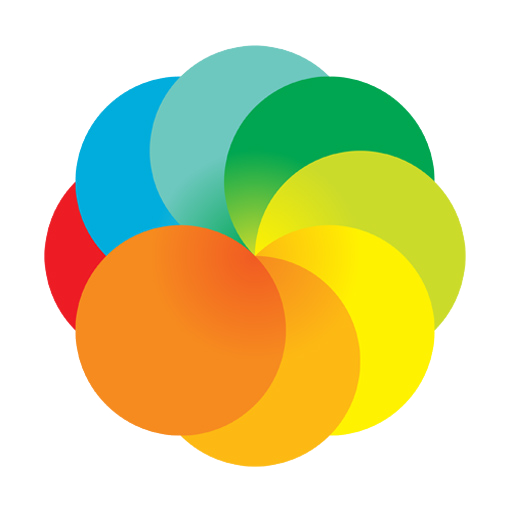TimeLab - Image to Video Rendering for Time Lapse
เล่นบน PC ผ่าน BlueStacks - Android Gaming Platform ที่ได้รับความไว้วางใจจากเกมเมอร์ 500 ล้านคนทั่วโลก
Page Modified on: 5 กุมภาพันธ์ 2563
Play TimeLab - Image to Video Rendering for Time Lapse on PC
TimeLab is an image processing and video rendering app from series of image frames.
Features:
1. converts series of images into a video with configurable video resolution, fps, and quality.
2. processes series of images into final image using image stacking to create light painting effect (bulb mode effect).
This app doesn't involve any photo taking process, it starts from image files that are already shot and saved in internal storage.
This creates flexibility in creating high quality timelapse and image in various situations such as
Video mode:
1. Long exposure timelapse
2. Light trail timelapse
2. HDR time-lapse
3. Milky Way time-lapse / Star Trails time-lapse
4. Holy Grail of time-lapse (Day to night time-lapse)
5. Wide angle time-lapse
6. Star trails time-lapse
Image mode:
1. Star trails
2. Lightning stacking
3. Light trails
เล่น TimeLab - Image to Video Rendering for Time Lapse บน PC ได้ง่ายกว่า
-
ดาวน์โหลดและติดตั้ง BlueStacks บน PC ของคุณ
-
ลงชื่อเข้าใช้แอคเคาท์ Google เพื่อเข้าสู่ Play Store หรือทำในภายหลัง
-
ค้นหา TimeLab - Image to Video Rendering for Time Lapse ในช่องค้นหาด้านขวาบนของโปรแกรม
-
คลิกเพื่อติดตั้ง TimeLab - Image to Video Rendering for Time Lapse จากผลการค้นหา
-
ลงชื่อเข้าใช้บัญชี Google Account (หากยังไม่ได้ทำในขั้นที่ 2) เพื่อติดตั้ง TimeLab - Image to Video Rendering for Time Lapse
-
คลิกที่ไอคอน TimeLab - Image to Video Rendering for Time Lapse ในหน้าจอเพื่อเริ่มเล่น