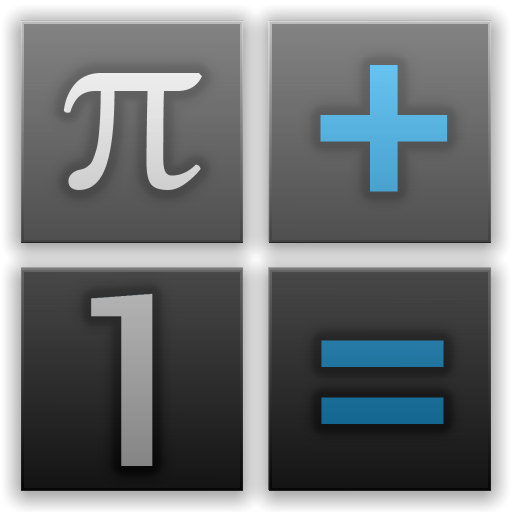NEI Prescribe
Play on PC with BlueStacks – the Android Gaming Platform, trusted by 500M+ gamers.
Page Modified on: December 18, 2019
Play NEI Prescribe on PC
NEI Prescribe is a point of care resource that facilitates medication selection. Access full prescribing information for adults, children, and adolescents, including expert tips and pearls, for more than 140 psychiatric drugs. Apply the filter to create a customized list of possible medications to review based on your preferences for a particular patient. Quickly and easily find the prescribing details you need by using the navigation menu and user-friendly icons.
NEI Prescribe features:
• Full prescribing details for more than 140 psychiatric drugs
• Interactive filter for quickly identifying medications that may fit your patient's needs
• Search for medications by drug name or diagnosis/use
• Use switch above search field to toggle between library for adults or children and adolescents
• Dynamic and screen-friendly presentation of content
• Simple, fast, and always up to date
• Internet or Wi-Fi connection not required for use of the app (Internet connection required for updates)
Play NEI Prescribe on PC. It’s easy to get started.
-
Download and install BlueStacks on your PC
-
Complete Google sign-in to access the Play Store, or do it later
-
Look for NEI Prescribe in the search bar at the top right corner
-
Click to install NEI Prescribe from the search results
-
Complete Google sign-in (if you skipped step 2) to install NEI Prescribe
-
Click the NEI Prescribe icon on the home screen to start playing