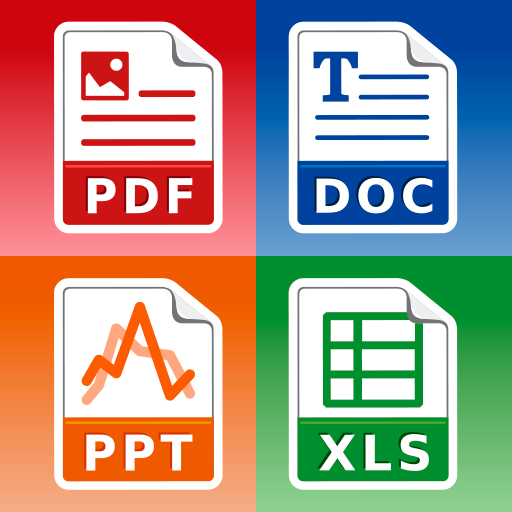مجانا بي دي إف المحول - تحويل صورة إلى بي دي إف
العب على الكمبيوتر الشخصي مع BlueStacks - نظام أندرويد للألعاب ، موثوق به من قبل أكثر من 500 مليون لاعب.
تم تعديل الصفحة في: 23 يونيو 2021
Play PDF Converter File Reader & Image to PDF Converter on PC
All PDF File Converter App can convert
• Doc to PDF.
• HTML to PDF files.
• Image to PDF viewer.
• Text to PDF converter.
• Rearrange and compress PDF.
PDF Converter Tools:
✔️ Free PDF Edit
✔️ Lock PDF file.
✔️ Unlock PDF files.
✔️ Split PDF document.
✔️ Merge PDF document.
✔️ Rearrange PDF document.
✔️ Rotate PDF converter files.
✔️ Watermark PDF document files.
You can convert image to document like:
• GIF to PDF.
• GIF to PNG.
• JPG to PNG.
• PNG to JPG.
• WEBP to JPG.
• JPG to WEBP.
ZIP File Maker PDF app can converts
📁 PDF to ZIP.
📁 Doc to ZIP.
📁 PPT to ZIP.
📁 XLS to ZIP.
📁 Image to ZIP converter.
📁 Text to ZIP converter.
A pdf converter of images and docs reader app can rearrange, read PDF or split your document file and also compress PDF extra size documents files. Picture to PDF reader or convert text to PDF document and edit PDF file from this pdf browser documents app and a PDF editor for you. Documents to ZIP file maker app can change any document file to zip and convert photos. Create as an expert image to PDF maker and document converter to convert images. Easily merge PDF editor files to manage your dock and PDF edit materials from picture to power document reader app. Convert picture to PDF maker documents app using this smart and advance free PDF edit that easily convert photo to PDF. Convert DOC to TXT or PPT to ZIP and also JPG to PNG or JPG to Document files. PDF converter can edit XLS to PDF and Word to PDF editor file with any extension from the menu of the pdf converter app. Compress, rearrange, split or archive your photo to PDF file using this 2021 PDF to word converter format. Read PDF to HTML converter and change format from image to PDF with a single touch.
العب مجانا بي دي إف المحول - تحويل صورة إلى بي دي إف على جهاز الكمبيوتر. من السهل البدء.
-
قم بتنزيل BlueStacks وتثبيته على جهاز الكمبيوتر الخاص بك
-
أكمل تسجيل الدخول إلى Google للوصول إلى متجر Play ، أو قم بذلك لاحقًا
-
ابحث عن مجانا بي دي إف المحول - تحويل صورة إلى بي دي إف في شريط البحث أعلى الزاوية اليمنى
-
انقر لتثبيت مجانا بي دي إف المحول - تحويل صورة إلى بي دي إف من نتائج البحث
-
أكمل تسجيل الدخول إلى Google (إذا تخطيت الخطوة 2) لتثبيت مجانا بي دي إف المحول - تحويل صورة إلى بي دي إف
-
انقر على أيقونة مجانا بي دي إف المحول - تحويل صورة إلى بي دي إف على الشاشة الرئيسية لبدء اللعب