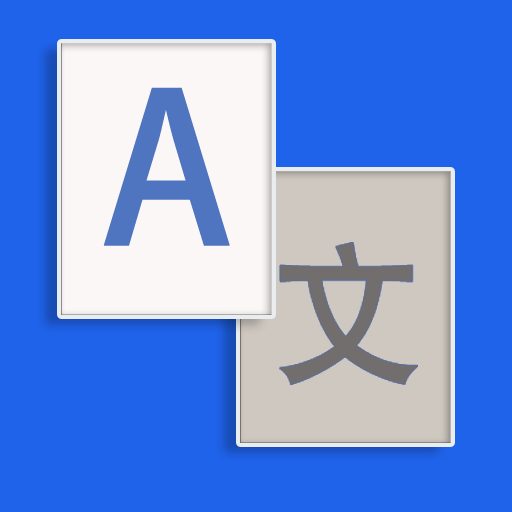Limpador de alto-falante - remova a água, corrija
Jogue no PC com BlueStacks - A Plataforma de Jogos Android, confiada por mais de 500 milhões de jogadores.
Página modificada em: 17 de fevereiro de 2020
Play Speaker Cleaner - Remove Water, Fix & Boost Sound on PC
Speaker cleaner quickly clean bad speaker sound after water stuck inside. it just take 45 sec to make your cellphone 📱 or smart watch speaker sounds like new.
Speaker Cleaner app you can clean and expel water from the speaker in term of seconds. This simple process of removing water from the speaker is very easy to do and has a success rate of more than 85%.
Speaker Cleaner app uses sine wave sounds of predefined frequencies to remove water from the speaker. Sound waves cause the speaker to vibrate and shake off water stuck inside.
⚙️ CLEANING MODES:
Speaker Cleaner app has few built-in cleaning modes to help you remove trapped water inside the speaker with great success.
Auto cleaning (Recommended)
Auto cleaning mode is an automated process of removing water from the speaker. With just one press of the button, your speaker will be fixed in 80 seconds. There are also two modes of auto cleaning, so be sure to try them both if one doesn't work.
Manual cleaning uses sound waves of 0-8000hz to clean the speaker.
Manual cleaning mode allows you to manually select the exact sound frequency which works the best for a specific speaker. Use the slider to adjust the frequency.
⚠️IMPORTANT NOTES:
● Position phone or smartwatch in such a way that the speaker is facing DOWN.
● Turn volume to the maximum.
● Disconnect headphones if connected.
Jogue Limpador de alto-falante - remova a água, corrija no PC. É fácil começar.
-
Baixe e instale o BlueStacks no seu PC
-
Conclua o login do Google para acessar a Play Store ou faça isso mais tarde
-
Procure por Limpador de alto-falante - remova a água, corrija na barra de pesquisa no canto superior direito
-
Clique para instalar Limpador de alto-falante - remova a água, corrija a partir dos resultados da pesquisa
-
Conclua o login do Google (caso você pulou a etapa 2) para instalar o Limpador de alto-falante - remova a água, corrija
-
Clique no ícone do Limpador de alto-falante - remova a água, corrija na tela inicial para começar a jogar