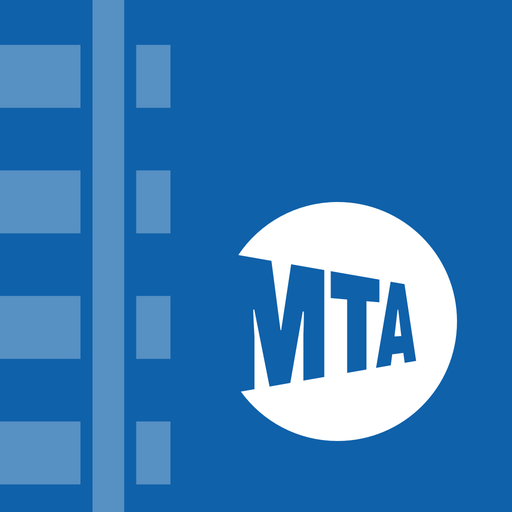onTime (LIRR, MNR, NJT, METRA, BART, MBTA, WMATA..
Play on PC with BlueStacks – the Android Gaming Platform, trusted by 500M+ gamers.
Page Modified on: December 9, 2019
Play onTime (LIRR, MNR, NJT, METRA, BART, MBTA, WMATA.. on PC
FEATURES:
- Countdown to the next train
- Track info (where available)
- Commuter-Notification Service
- Automatic Schedule Update
- Real-time updates and track info (where available)
- Online and Offline Schedule
- Paperless
- Trip duration
- Maps
AGENCIES:
Metro North Rail (MNR), Long Island Rail Road (LIRR), Chicago Metra, Chicago Transit Authority (CTA), New Jersey Transit (NJ Transit), Southeastern Pennsylvania Transportation Authority (SEPTA), San Francisco Bay Area Rapid Transit (BART), Washington Metropolitan Area Transit Authority (WMATA), Boston Massachusetts Bay Transportation Authority (MBTA), Seattle Sound Transit, Utah Transportation Authority, Virginia Railway Express, Shore Line East, SunRail Central Florida, South Florida Regional Transportation Authority, Caltrain and more will be added.
Play onTime (LIRR, MNR, NJT, METRA, BART, MBTA, WMATA.. on PC. It’s easy to get started.
-
Download and install BlueStacks on your PC
-
Complete Google sign-in to access the Play Store, or do it later
-
Look for onTime (LIRR, MNR, NJT, METRA, BART, MBTA, WMATA.. in the search bar at the top right corner
-
Click to install onTime (LIRR, MNR, NJT, METRA, BART, MBTA, WMATA.. from the search results
-
Complete Google sign-in (if you skipped step 2) to install onTime (LIRR, MNR, NJT, METRA, BART, MBTA, WMATA..
-
Click the onTime (LIRR, MNR, NJT, METRA, BART, MBTA, WMATA.. icon on the home screen to start playing