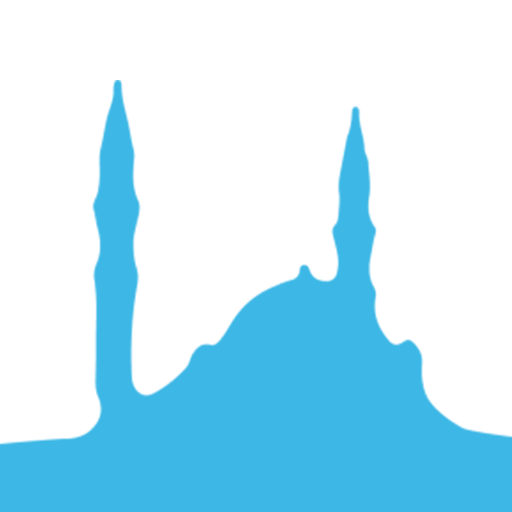Ezan Vakti Pro Lite
Play on PC with BlueStacks – the Android Gaming Platform, trusted by 500M+ gamers.
Page Modified on: December 27, 2019
Play Ezan Vakti Pro Lite on PC
*** WE RECOMMEND THAT YOU ARE FREE:
PRO VERSION: https://play.google.com/store/apps/details?id=com.mobilexsoft.ezanvakti
----------------------
✔ Matching time for 203 countries and thousands of cities.
✔ Option to calculate coordinate time (GPS) on demand
✔ Warning at Times of Peace.
✔ Reminder without entering the time.
✔ Automatic take-in at times
✔ Compatible with Turkey Times.
✔ Hijri Day and Month.
✔ Automatic accident tracking
✔ Cobble Compass.
✔ Kebble Map.
✔ Find nearby Cameras (Google Service)
✔ Multiple audio options for alert options.
✔ You can select separate time and sound for each time.
✔ Morning Prayer Wake Up (High volume sounds)
✔ English language support
✔ Backward automatic operation
Play Ezan Vakti Pro Lite on PC. It’s easy to get started.
-
Download and install BlueStacks on your PC
-
Complete Google sign-in to access the Play Store, or do it later
-
Look for Ezan Vakti Pro Lite in the search bar at the top right corner
-
Click to install Ezan Vakti Pro Lite from the search results
-
Complete Google sign-in (if you skipped step 2) to install Ezan Vakti Pro Lite
-
Click the Ezan Vakti Pro Lite icon on the home screen to start playing