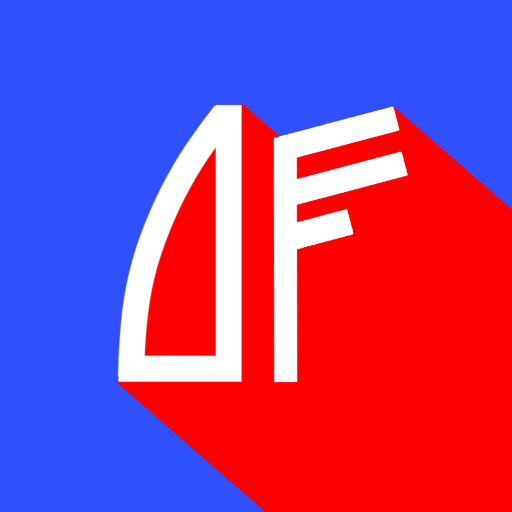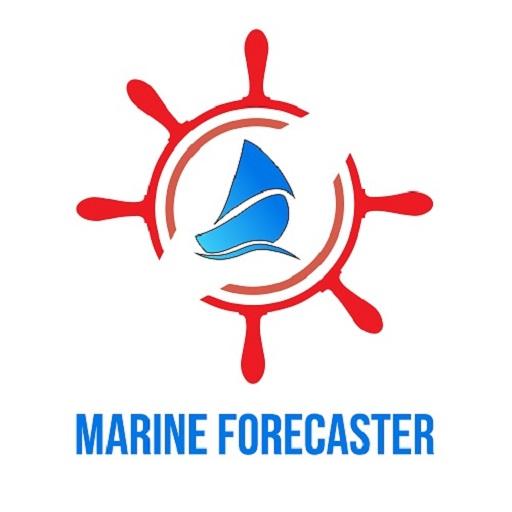
Marine Weather Forecast
Play on PC with BlueStacks – the Android Gaming Platform, trusted by 500M+ gamers.
Page Modified on: November 29, 2019
Play Marine Weather Forecast on PC
Before you make use of the app please check promo video or click here to watch on how to use the app:
https://www.youtube.com/watch?v=pBmLi25tF-Q
Why choose Marineforecaster?
*** 3-day weather forecast, every 3 hours
*** Select Metric Units
*** Live Weather Stations (NOAA / NOA Greece) all over the world
*** Bathymetry Maps
*** Useful Information on Ports, Marinas, Boat Ramps, Fuel Stations, Restaurants and Support Services
*** Save GPS spots or Favorite Places by GPS and navigate back using the mobile device
The Marineforecaster application was created through the developer's personal needs for his fishing adventures, whether made by boat or along the coast. The need for a detailed weather forecast, especially for weather at sea, was deemed necessary as existing applications did not meet expectations, not only in terms of forecasting successes but also in terms of direction and air intensity, direction and wave height, temperatures, rainfall and other details such as water temperature, cloud coverage and other information important for the day.
At Marineforecaster we are always working to improve and add new applications that have been designed to fill in the gaps that existed thereby giving a big boost to the Application. Also, our users became more demanding over time in asking for improvements. So, more options have been added, such as information on ports, marinas, boat ramps, gas stations, etc.
Because safety is our primary goal, and with the permission and assistance of the National Observatory of Athens and NOAA of America, it is now possible with one click for the user to get real weather data for the area of interest, anywhere. Thus, real-time data gives the user a safe choice to safely plan his/her sailing routing.
After a year of bathymetry data processing, we have created maps with specific depths. Maps were something we wanted to give to our users, to provide a more specific understanding of the specific depths in the areas they are fishing or sailing in rather than to act as navigation maps (We do not recommend the use of our maps for navigation purposes except in emergency and under the responsibility of the captain of the vessel).
We plan to become the best free application for the seagoing population. With your help and your positive vote through review at Play Stores, we are convinced that we will succeed.
For anything related to the application, we are always at your disposal!
YOUR ATTENTION PLEASE: If you face any problem with the registration process, please sent us an email at marineforecaster@gmail.com with your email and we will do a manually approve and email you back asap. Please consider that we need at least a 12-24 hours for manual verification
Play Marine Weather Forecast on PC. It’s easy to get started.
-
Download and install BlueStacks on your PC
-
Complete Google sign-in to access the Play Store, or do it later
-
Look for Marine Weather Forecast in the search bar at the top right corner
-
Click to install Marine Weather Forecast from the search results
-
Complete Google sign-in (if you skipped step 2) to install Marine Weather Forecast
-
Click the Marine Weather Forecast icon on the home screen to start playing