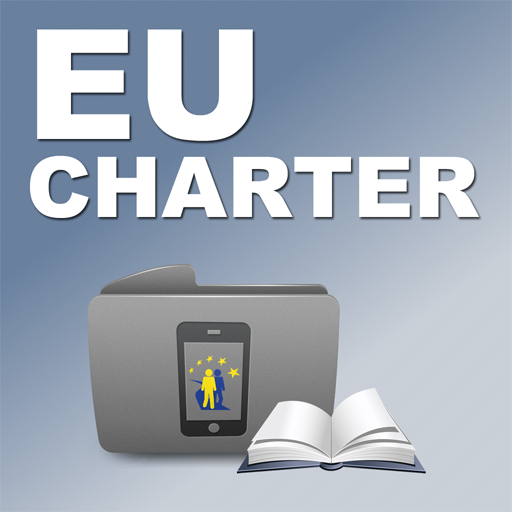Passagierrechte
Spiele auf dem PC mit BlueStacks - der Android-Gaming-Plattform, der über 500 Millionen Spieler vertrauen.
Seite geändert am: 16. Januar 2018
Play Passenger rights on PC
Launched by the European Commission in 2013, the app now covers all modes of transport in the EU – air, rail, bus and boat.
Passenger Rights gives clear and concise information on travel rights in the European Union. The question/answer format makes it easy for you to identify the problem you're having and get a clear explanation of your rights concerning that problem, and the options available to you.
The app includes features for visually impaired people (when supported by the device), is available in 25 languages and uses local storage on your device to avoid the need for data connectivity whilst travelling.
Spiele Passagierrechte auf dem PC. Der Einstieg ist einfach.
-
Lade BlueStacks herunter und installiere es auf deinem PC
-
Schließe die Google-Anmeldung ab, um auf den Play Store zuzugreifen, oder mache es später
-
Suche in der Suchleiste oben rechts nach Passagierrechte
-
Klicke hier, um Passagierrechte aus den Suchergebnissen zu installieren
-
Schließe die Google-Anmeldung ab (wenn du Schritt 2 übersprungen hast), um Passagierrechte zu installieren.
-
Klicke auf dem Startbildschirm auf das Passagierrechte Symbol, um mit dem Spielen zu beginnen